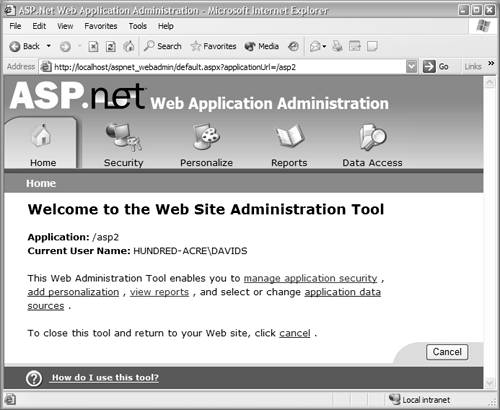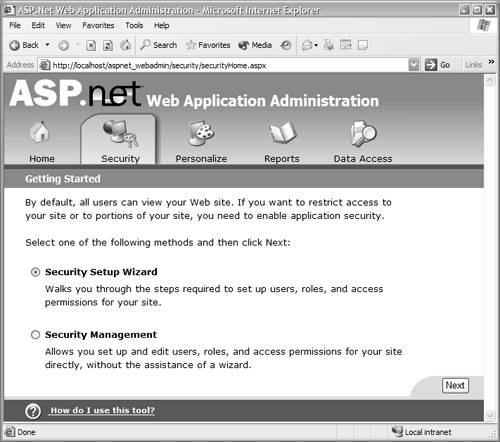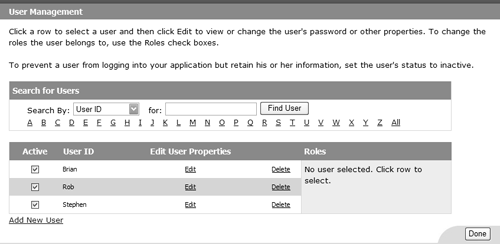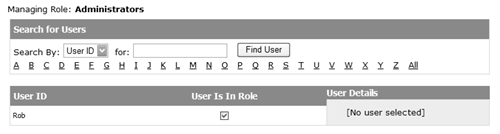Web Administration Tool
| Administration of ASP.NET applications has always been easy, although diving into the XML-based configuration file isn't the most user -friendly way to do it. For the 2.0 release of ASP.NET, there is the Web Administration Tool, which allows configuration of a Web application via an easy browser interface. There are two main reasons why the Web Administration Tool is useful. First, it abstracts the XML configuration into an easy-to-use interface, and second, it provides administration features via a browser. This means that for remote sites (such as those provided by a hosting company), it's easy to administer an application without having to edit the configuration file (e.g., to add new security credentials) and then upload it. The Web Administration tool is available for each directory configured as an application, by way of a simple URL: http://website/WebAdmin.axd This presents you with a home page and menu consisting of five main options. The Home PageThe Home page, shown in Figure 6.15, details the current application and security details, as well as links to the other main sections. Figure 6.15. The Web Administration Tool Home page The Security PageThe Security page, shown in Figure 6.16, offers two options for configuring security. The first is a wizard that takes you through the following steps:
Figure 6.16. The Web Administration Tool Security page The second option is for configuration of security that has already been enabled, as detailed in the following subsection. Security ManagementOnce security is initially set up, or by selecting the second option titled Security Management on the main Security page, the Security page allows management of users, roles, and permissions without the use of the wizard. For example, consider the users added earlier in the chapter. If we select the Manage Users options, we see the User Management features shown in Figure 6.17. Figure 6.17. Web Administration Tool user configuration Likewise, selecting Manage Roles allows you to customize roles and members , as shown in Figure 6.18. Figure 6.18. Web Administration Tool role configuration
Other PagesThe Personalize, Reports, and Data Access pages are not currently implemented but will be available in a later release. |