Sending Email with Attachments
| You can also send email with attachments, but that takes some effort. To show how this works, we'll send an email with our image file from the previous chapter, image.jpg, attached. In this script, phpemailattachment.php, you specify whom the email is to, the subject, the message, the file you want to attach, and its MIME type (change the MIME type from image/jpeg to the correct type if you're not sending a JPEG): //Set these variables yourself: $to = "steve@ispname.com"; $subject = "Web mail"; $message = "This email has an attachment."; $attachment = "image.jpg"; $attachment_MIME_type = "image/jpeg"; Then the script reads in the file, storing its data in $data: $handle = fopen ($attachment, "rb"); $data = fread ($handle, filesize($attachment)); fclose ($handle); To send an attachment, you need to create a multipart form and encode the data using the PHP functions chunk_split and base64_encode: $boundary = "---Multipart_Boundary---"; $headers = "\nMIME-Version: 1.0\n" . "Content-Type: multipart/mixed;\n" . " boundary=\"" . $boundary . "\""; $data = chunk_split(base64_encode($data)); Then you add the encoded attachment, as in phpemailattachment.php, Example 9-11. Example 9-11. Sending email with an attachment, phpemailattachment.php<HTML> <HEAD> <TITLE>Sending email with attachments</TITLE> </HEAD> <BODY> <CENTER> <H1>Sending email with attachments</H1> <?php //Set these variables yourself: $to = "steve@ispname.com"; $subject = "Web mail"; $message = "This email has an attachment."; $attachment = "image.jpg"; $attachment_MIME_type = "image/jpeg"; $handle = fopen ($attachment, "rb"); $data = fread ($handle, filesize($attachment)); fclose ($handle); $boundary = "---Multipart_Boundary---"; $headers = "\nMIME-Version: 1.0\n" . "Content-Type: multipart/mixed;\n" . " boundary=\"" . $boundary . "\""; $data = chunk_split(base64_encode($data)); $text = "--" . $boundary . "\n" . "Content-Type:text/plain\nContent-Transfer-Encoding: 7bit\n\n" . $message . "\n\n--" . $boundary . "\n" . "Content-Type: " . $attachment_MIME_type . ";\n name=\"" . $attachment . "\"\nContent-Transfer-Encoding: base64\n\n" . $data . "\n\n--" . $boundary . "--\n"; $result = @mail($to, $subject, $text, $headers); if($result) { echo "The email was sent."; } else { echo "The email was not sent."; } ?> </CENTER> <BODY> </HTML> The results appear in Figure 9-10, where we've sent an email with a JPEG attachment from PHP. Very impressive. Figure 9-10. Sending email with an attachment.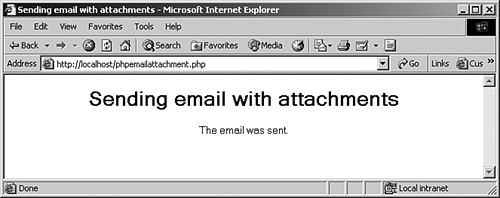 |
- ERP Systems Impact on Organizations
- ERP System Acquisition: A Process Model and Results From an Austrian Survey
- The Second Wave ERP Market: An Australian Viewpoint
- The Effects of an Enterprise Resource Planning System (ERP) Implementation on Job Characteristics – A Study using the Hackman and Oldham Job Characteristics Model
- Intrinsic and Contextual Data Quality: The Effect of Media and Personal Involvement