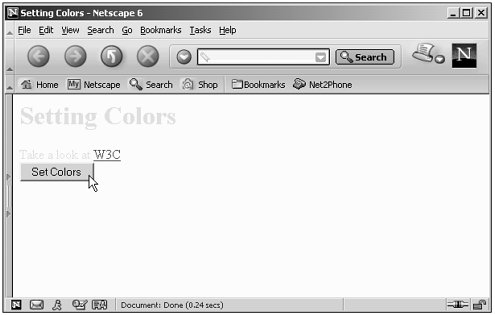Setting Colors
| Another popular use of the document object's properties is to set the colors in the page interactively, using the fgColor , bgColor , linkColor , alinkColor , and vlinkColor properties. Here's an example that puts all five of these properties to use, where I'm using colors predefined in both the Netscape Navigator and the Internet Explorer: (Listing 09-02.html on the web site)<HTML> <HEAD> <TITLE>Setting Colors</TITLE> <SCRIPT LANGUAGE="JavaScript"> <!-- function setColors() { document.fgColor = "cyan" document.bgColor = "lightyellow" document.linkColor = "blue" document.alinkColor = "red" document.vlinkColor = "orange" } // --> </SCRIPT> </HEAD> <BODY> <H1>Setting Colors</H1> Take a look at <A HREF="w3c.org">W3C</A> <FORM> <INPUT TYPE="button" VALUE="Set Colors" ONCLICK="setColors()"> </FORM> </BODY> </HTML> You can see the results in Figure 9.2 (in glorious black and white). Figure 9.2. Setting colors in the Netscape Navigator. |