| The first time you open Final Cut Pro, it asks you to choose an Easy Setup, a scratch disk, and a user mode (see Figure 2.1). This tells Final Cut Pro how you will use it. Figure 2.1. Choosing an Easy Setup. 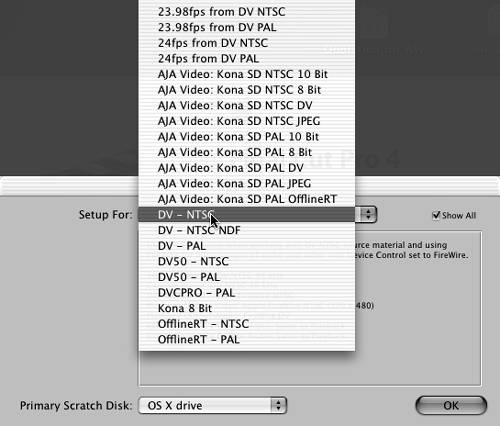 The pop-up menu allows you to choose a custom setup (a preset you've created) or basic setup (a setup that comes with Final Cut Pro). Final Cut Pro refers to these selections as Easy Setups . Easy Setups create a quick work environment for your project. They contain a set of instructions that tell Final Cut Pro which editing environment you will work in. Depending on the FCP version you are working with, the minimum number of presets is four. For most users, this is DV NTSC or DV PAL. You can create your own set of Easy Setups to add to the four that ship with Final Cut Pro. If you have a capture card such as AJA's Kona SD card, you can select these Easy Setups as well, and a check box in the Choose Setup window lets you access these setups. The first two of these standard Easy Setups, DV NTSC and DV PAL, are digital copies of DV recorded material. The second two are designed to edit compressed versions of these same two formats, which streamlines the operation of changing back and forth between setups. See the later section "Changing Settings Using the Audio/Video Settings." After you choose a standard setup and scratch disk and click OK, Final Cut Pro opens, as shown in Figure 2.2. After you have this set up, you can access the Easy Setup window from the Final Cut Pro menu or by pressing Ctrl+Q. Figure 2.2. Final Cut Pro.  |