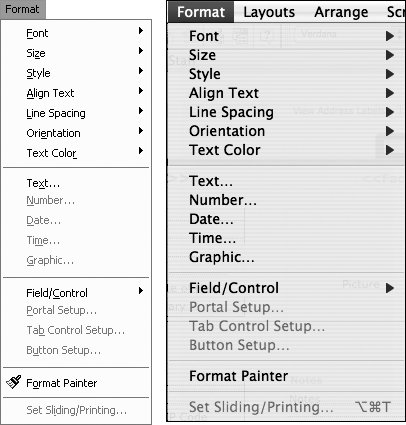The Format menu
| The Format menu appears in all modes except Preview, but offers the most functions in Layout mode (Figure 3.13). The availability of the functions also varies depending on what you've selected within the current record. In general, the functions within the Format menu start at the character level and move toward the field level. See Layout Formatting and Graphics, on page 197. Figure 3.13. The Format menu appears in all modes except Preview, but offers the most functions in Layout mode.
|
EAN: 2147483647
Pages: 184