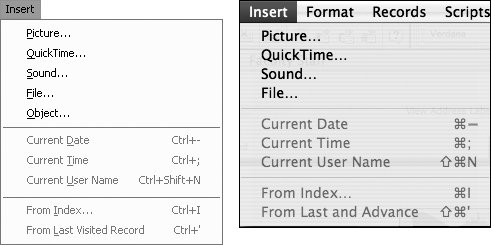The Insert menu
| The Insert menu, available only in Find and Layout modes, offers a fast way to paste a field, part, object, button, portal, picture, sound, or video into a layout (Figure 3.12). It also enables you to paste in the date, time, a user name, an indexed item, or selected content of the previous record. For more information on inserts, see Finding and Sorting Records on page 49 and Using Variable Fields on page 164. For more on indexing, see Storage options on page 104. Figure 3.12. Available only in Find and Layout modes, the Insert menu lets you quickly paste in a field, part, picture, sound, video, date, or user name. |
FileMaker Pro 8 for Windows & Macintosh
ISBN: 032139674X
EAN: 2147483647
EAN: 2147483647
Year: 2006
Pages: 184
Pages: 184
Authors: Nolan Hester