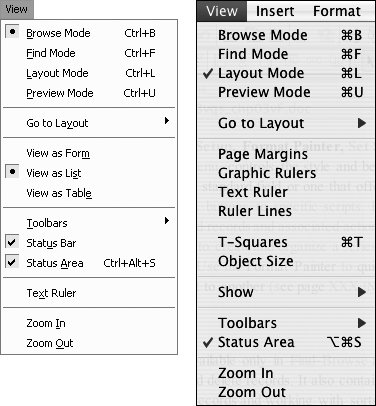The View menu
| FileMaker operates in one of four modes: Browse, Find, Layout, or Preview. Each mode is used for a different set of tasks and, so, the options offered under the View menu change depending on which mode you're in (Figure 3.11). In each of the four contextual mode menus, however, the top section remains the same, allowing you to quickly switch to another mode. Figure 3.11. Depending on which mode you're in (Browse on the left, Layout on the right), the View menu's commands and functions change. The rest of the menu changes based on which mode you're in. For example, the Layout mode (right, Figure 3.11) includes Show and an extensive submenu. |
FileMaker Pro 8 for Windows & Macintosh
ISBN: 032139674X
EAN: 2147483647
EAN: 2147483647
Year: 2006
Pages: 184
Pages: 184
Authors: Nolan Hester