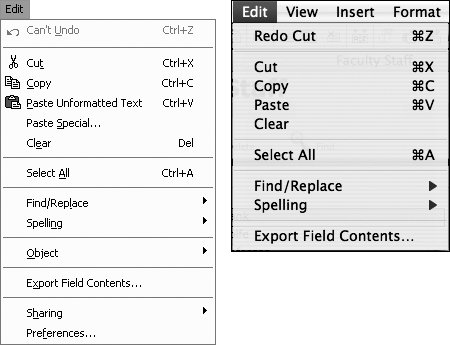The Edit menu
| Most of this menu's commands operate just as they do in other programsexcept for a few explained below (Figure 3.10). The Edit menu appears in all four FileMaker modes, though not all its functions are available in every mode. (Dimmed items indicate functions not available within that mode.) Figure 3.10. The Edit menu appears in all four modes, though not all functions are available in every mode.
|
EAN: 2147483647
Pages: 184