Hack75.Build a Teleprompter
Hack 75. Build a Teleprompter
Reading a script while talking into the camera is difficult without a teleprompter. Build your own prompter with MDF and window glass. To engage with your viewing audience you sometimes need to look them straight in the eye. But how do you do that and still read scripted material? You can do what newscasters and presidents do: use a teleprompter. Teleprompters project your script on a sheet of clear or mirrored glass right in front of the camera. This means you can look straight into the camera and still read the script. The downside is that the hardware and software for a teleprompter can cost big money. As always, however, where there is a will there is a way and cheap homemade solutions are available. 11.4.1. Do-It-Yourself TeleprompterUsing a small sheet of clear glass and some medium density fiberboard (MDF), you can build a simple teleprompter for around $20. Go to your local glass store and ask for clear glass, cut to your dimensions with the edges smoothed so that you don't cut yourself. Then go to your local hardware store to get some screws and a 4 x 4-foot sheet of MDF at 3/4-inch thickness. My design calls for three pieces of MDF. The two sides are 16.5 x 6.5 inches. The bottom is 15 x 14 inches, and the piece of glass is 10 x 16 inches. If you don't have access to a table saw, you can have your local hardware store make the cuts for you. Use a saw to cut 45-degree slots for the glass. Then mount the glass and attach the base with four screws. If you have a table saw, this shouldn't take you more than an hour to put together. Using a handsaw it might take you a while longer to get the grooves wide enough to fit the glass. The completed project is shown in Figure 11-6. Figure 11-6. The finished teleprompter Once you have it completed, lay your laptop down with the screen facing the glass from underneath. Place your video camera on the other side of the glass. Figure 11-7 is what it should look like when you have the proper software installed. Don't worry if the image is flipped from left to right. That's normal. This is the problem that custom software is supposed to fix. Figure 11-7. Looking through the prompter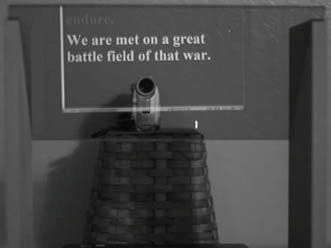 11.4.2. Prompter SoftwareTeleprompter software is not cheap. The cheapest I could find is Presentation Prompter 4 (http://nextforcesw.com/), at $65. It's a nice piece of software that (like all the prompter packages) handles both horizontal and vertical flipping. It also has a settable scroll rate to pan through the material. Other Macintosh alternatives include IntelliPrompter (http://www.intellisw.com/intelliprompter/) and ScriptQ (http://script-q.com/). Prompter software is available for Windows as well. ScriptQ (http://script-q.com/) has a Windows version for $99. DRS Digitrax (http://drs-digitrax.com/) has several packages available. 11.4.3. Hacking the HackAll of this commercial software, with no open source alternatives, got me to thinking that I could alter the code in the quick-and-dirty prompter [Hack #74]. The only modification I made was to the CSS style block, by adding these lines: <style type="text/css"> body { background :black; color :white;} .dim,.current { font-size: 48pt; font-weight: bold; padding: 20px; filter : fliph ( ); width : 100% ; color : white ; } .dim { color: #666; } </style> I changed the background of the page to black so that I could see through it. To see the text, I added the color "white" to the .dim and .current classes, as well as changed the dim color to something darker. The real trick was in adding the fliph( ) filter to the text. This works only on recent versions of Internet Explorer and it's a custom CSS style that flips the HTML entity, in this case the text, horizontally. Other effects, such as flipv( ), flip the entity vertically. To make that work, I also had to add the width field so that all the flipped text items would line up properly. Unfortunately, I couldn't find any completely free solution for the Macintosh. However, $65 for Presentation Prompter 4 is a good deal for a nice piece of software.
A productized version of this hack, called the Pro Prompter, (http://www.bodelin.com/proprompter/), is available for around $50. |
EAN: 2147483647
Pages: 144
