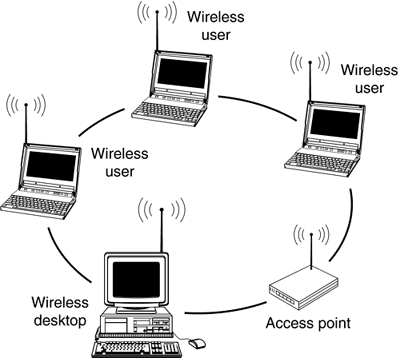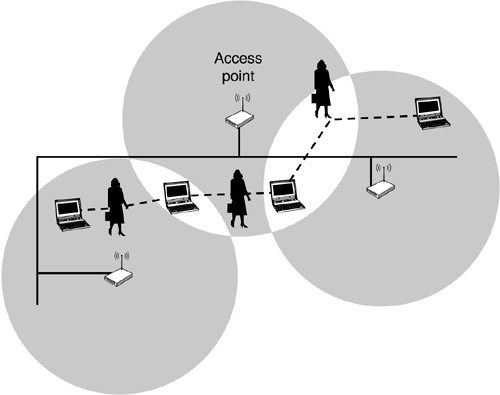What Is Wireless Networking?
| Wireless networking, for the purposes of this book, refers to connecting two or more computers to create a local area network (LAN) using radio transmitter/receivers (sometimes called transceivers). Figure 1.1 shows a wireless network adapter you can connect to a USB port on your computer. Figure 1.1. A wireless network adapter from Linksys. The computers transmit data via radio waves, which allows the sharing of files, printers, and Internet access on every computer in the network. You can move the components of your wireless LAN without losing your connection to the network.
Okay, so we've established the basic components of a wireless home network (LAN): two or more computers connected using wireless network adapters to share files, Internet access, and printers. Wireless networks might also contain other elements, including:
In Figure 1.2, we see the components of a simple wireless home network. Figure 1.2. Computers in a home can connect to each other using wireless network adapters (which include a built-in radio transmitter/receiver, called a transceiver, or sometimes simply a radio). Each wireless network device you use creates a cell in which data can be transmitted and received. As you add wireless networking equipment, these cells interlock (Figure 1.3), providing greater distance over which the data is transferred, also called the equipment's range . Figure 1.3. Users roam around an office, staying connected to their network without being tethered to wired technology. Later in the book we'll explain the different wireless technologies, called standards , and consider their benefits and drawbacks. For the most part we'll concentrate on one technology in this book. The most popular wireless networking technology (or standard for interoperability) is called Wi-Fi , or 802.11b. Wi-Fi equipment is great for sharing files, an Internet connection, and peripherals, such as a printer. Wi-Fi equipment is relatively inexpensive (about $80100 per computer you want to connect). |
EAN: N/A
Pages: 118