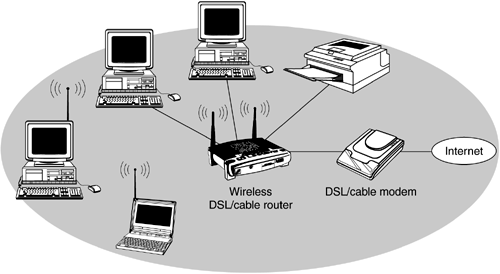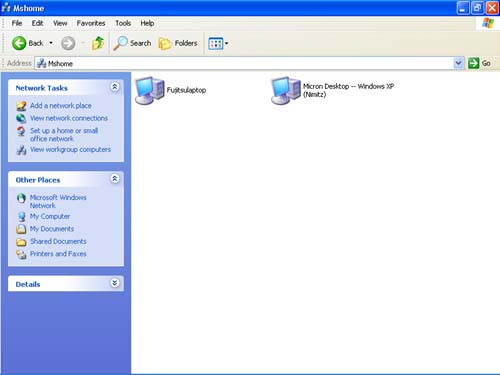Sharing Printers and CD and Hard Drives
| The capability to share peripherals is another good reason to set up a network. Any printer connected to a computer on your network can be shared by any other computer on the network. In addition, you can use a hardware device, called a printer server, to share a printer on your network without connecting the printer to a PC. Some wireless access points include a port on the back of the device for sharing a printer (see Figure 1.8). Figure 1.8. Some wireless access points allow you to connect multiple computers on your network wirelessly and includes a port for connecting (and sharing) a printer on your network. When you set up your network, you can share any drive from any computer on the network. For instance, you can install a software program from a CD-ROM in a desktop computer on a wirelessly connected laptop elsewhere in your house. Or, from your desktop computer, you can access a file stored on the hard drive of a laptop. The files on the hard drive of a networked computer appear in a folder, just as they would on your local hard drive. You can see two shared computers on a network in Figure 1.9. Double-clicking a computer's icon will display all of its shared folders and peripherals, such as printers. Figure 1.9. Accessing files on a computer in your network is as simple as accessing a file on your computer's local hard drive. You can also share peripherals including scanners, which require special software to use them over a network. UMAX, for example, sells network-ready scanners (not all scanners are made to be used over a network). On the multimedia front, you can purchase network-ready MP3 (audio file) players, such as those from Panasonic and Compaq, which act a bit like a digital jukebox. You can listen to your favorite music, in digital MP3 format, on any computer connected to your network. After setting up your wireless network, you can generally get more for your money by sharing peripherals rather than buying new ones to connect to each computer. And transmitting data by radio waves beats carrying floppies and CD-ROMs around any day. Setting up a LAN to share files and peripheral access works the same way with a wireless or wired network, and the networking features of Windows make it all quite simple. |
EAN: N/A
Pages: 118