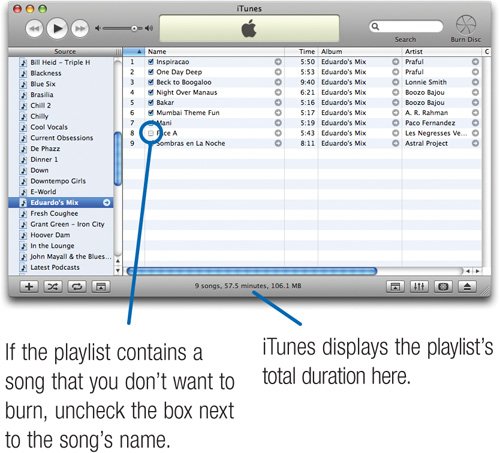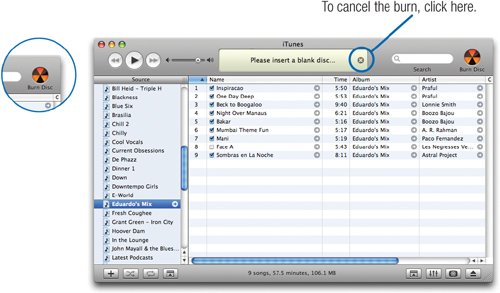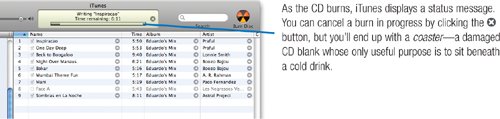| It may be on life support, but the compact disc player isn't dead yet. If your Mac contains a CD burner (all current models do), you can create your own audio CDsto play in the car, in the living room, on a boombox, or at a friend's house. To burn some songs onto a CD, you must first add them to a playlist. Once you've done that, burning a CD is a two-click proposition. iTunes also has some advanced burning features that enable you to burn other types of discs; for details on them and for tips for all your burning endeavors, see page 60. Chances are you'll be burning using the CD or DVD burner built into your Mac. But iTunes also works with many external burners sold by La Cie, Formac, EZQuest, and others. These drives typically connect to the Mac's USB or FireWire connector. Step 1. | Select the Playlist You Want to Burn
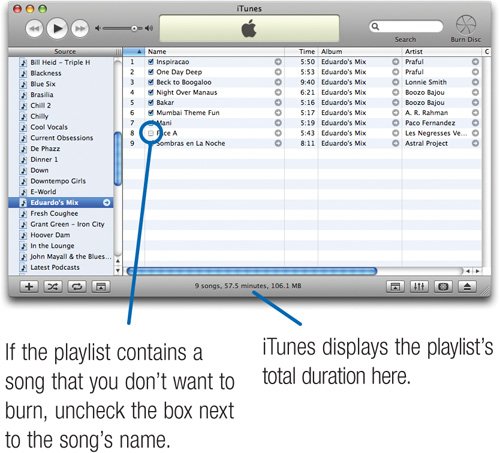 Important: If you're burning an audio CD, keep the playlist's duration under 74 minutes. If your entire playlist won't fit on one audio CD, iTunes will offer to burn additional discs. Important: If you're burning an audio CD, keep the playlist's duration under 74 minutes. If your entire playlist won't fit on one audio CD, iTunes will offer to burn additional discs.
| | | Step 2. | Click the Burn Disc Button
When you click Burn Disc, iTunes opens your Mac's CD tray and instructs you to insert a blank CD.
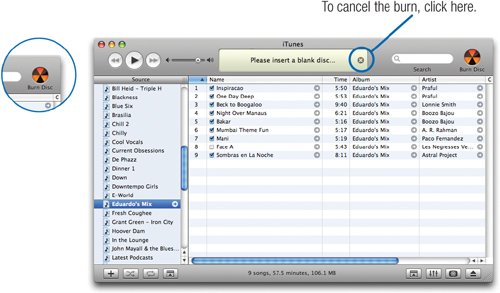 Note As an alternative to clicking the Burn Disc button, you can choose Burn Playlist to Disc from the File menu. | Step 3. | Insert a Blank Disc
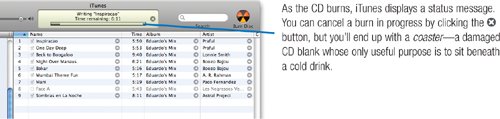 |
What You Can't Burn iTunes lets you burn audio CDs containing just about anythingjust about. Here are some items that are not flammable. Purchased videos. You can't burn audio CDs or DVD-Video discs containing videos purchased from the iTunes Music Store. You can, however, burn backups of the videos by burning a data CD as described on the following pages. Unauthorized purchased music. You can't burn a song purchased from the iTunes Music Store unless your Mac is authorized for the same account as the one used to buy the tune. If you try, a dialog box appears asking for the account and password for the account used to buy the song. The pesky eighth copy. As noted on page 38, you can't burn more than seven copies of a playlist that contains purchased music. |
|