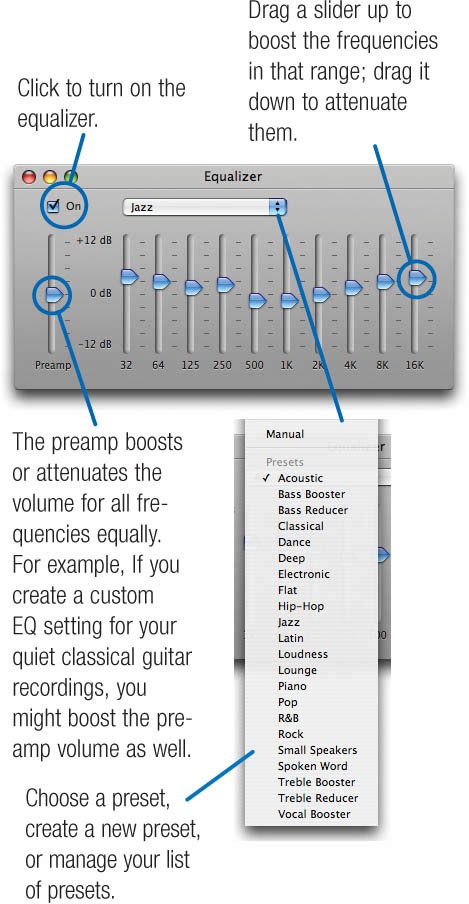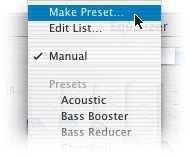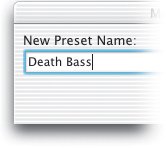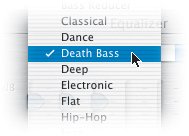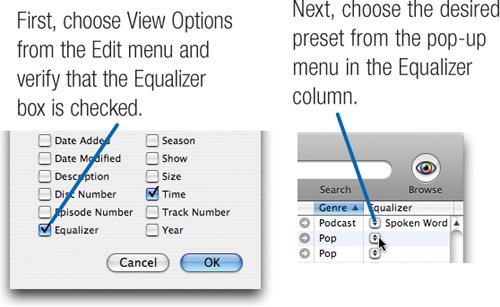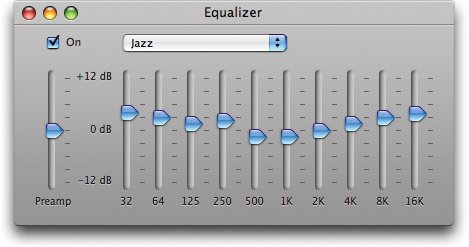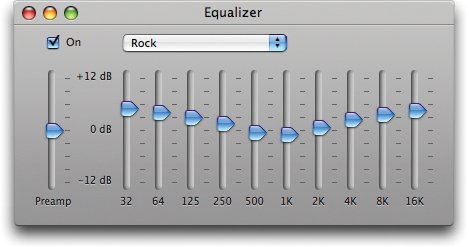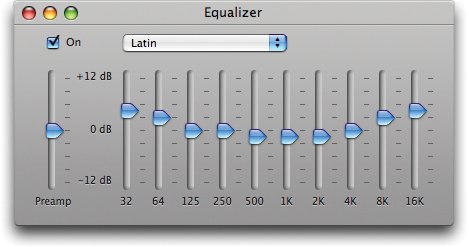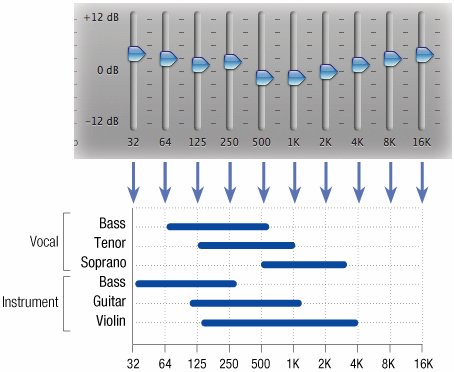Improving Sound Quality with the Equalizer
| The iTunes equalizer lets you boost and attenuate various frequency ranges; think of it as a very sophisticated set of bass and treble controls. You might pump up the bass to make up for small speakers. You might boost the high frequencies to make up for aging ears. Or you might just prefer a little extra sonic seasoning on your music. The iTunes equalizer (EQ) divides the audio spectrum into ten bands, and provides a slider that lets you boost or attenuate frequencies in each band. The bands start at 32 hertz (Hz), a deeper bass than most of us can hear, and go all the way up to 16 kilohertz (KHz), which, while short of dog-whistle territory, approaches the upper limits of human hearing. (If you've been around for more than several decades or have listened to a lot of loud music, 16 KHz is probably out of your hearing range.) iTunes provides more than 20 equalization presets from which to choose. You can listen to all your music with one setting applied, or you can assign separate settings to individual songs. You can also adjust EQ settings by hand and create your own presets. Your iPod will also grant your EQ wishes. If you assign an EQ setting to a song and then copy the song to an iPod, the iPod plays the song with that setting. To display the equalizer, click the Equalizer button ( Finding Your Way Around the Equalizer Creating Your Own Preset
Assigning Presets to Individual Songs If you've turned on the equalizer, iTunes applies the current EQ setting to any song you play back. However, you can also assign EQ settings on a song-by-song basis. To change the EQ settings for several songs at once, select the songs and choose Get Info from the File menu. Then choose the desired EQ setting.
|