Tuning In to Podcasts
| Podcasts bring you radio and more whenever you want it. A podcast is typically an audio recording of a radio programeither an actual radio show that has been archived for Internet distribution, or an Internet-only program. Thousands of free podcasts await your ears, and they range from mainstream programs from the likes of National Public Radio to amateur productions that only a mother's ears could love. Internet radio isn't new, but podcasts sweeten the pot with a couple of innovations. Foremost among them is that you don't have to remember to download podcasts. Instead, you use iTunes to subscribe to your favorite podcasts. When you subscribe to a podcast, iTunes automatically checks for new episodes at regular intervals. If iTunes finds a new episode, it downloads it. At the iTunes Music Store, you'll find thousands of podcasts in over 20 categories, from technology to politics to talk radio and public radio. Podcasts also come in several flavors. Video podcasts add the dimension of video, while enhanced podcasts provide extra goodies, such as photos, Web links, and chapter markers for convenient navigation. (See page 41). And if you're curious, the term podcast was coined by former MTV veejay Adam Curry. A major force behind the development and popularization of podcasting, he's referred to by many in the podcasting community as the "podfather." Radio (and more) in every imaginable category, retrieved for you automatically: now that's an offer you can't refuse. Finding Podcasts As with music and videos, you can find podcasts in a few ways. To wander the podcast aisles of the iTunes Music Store, click the Podcasts link on the iTunes Music Store's home screen. The podcasts page appears. 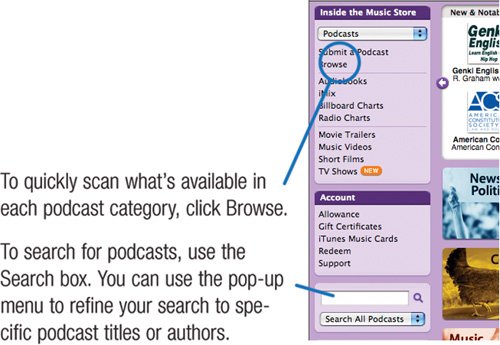 Previewing and Subscribing Once you've made your way to a specific podcast, you can preview episodes, download them, and subscribe to the podcast. 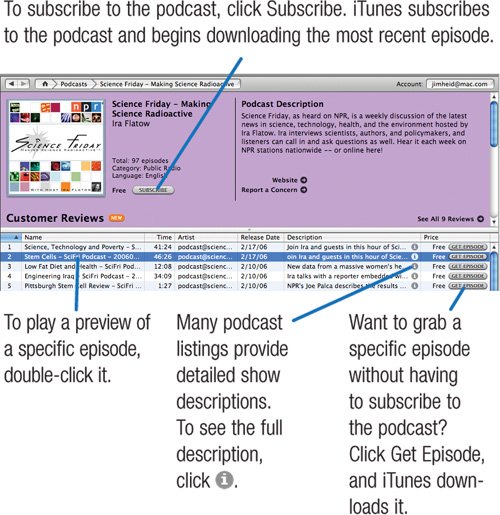
Managing Your Podcasts The Podcasts Playlist Podcasts to which you've subscribed appear in the Podcasts playlist. To display this playlist, click Podcasts in the Source list. 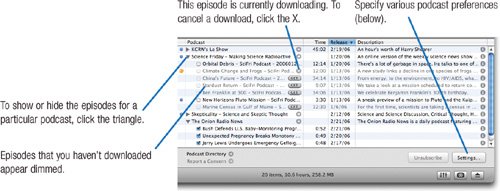 Setting Podcasts Preferences You can control how often iTunes checks your podcast subscriptions, what happens to podcasts you've played, and more. Click the Settings button in the Podcasts playlist, or choose Preferences from the iTunes menu, then click the Podcasts button. How often should iTunes check for new episodes? If you've subscribed to podcasts that update often (such as National Public Radio's hourly news), you might choose Hourly. 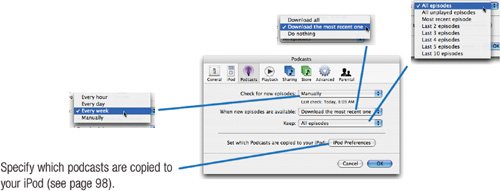 Then what? Specify what you'd like iTunes to do when it finds a new episode. If you prefer to read each episode's description and then download only those episodes that sound interesting, choose Do Nothing. Then download the episodes you want by clicking their Get buttons. And when you're done? Specify how many episodes iTunes should keep. To save disk space, you might want to keep two or three previous episodesor only those episodes you haven't yet played. Tip You can override this preference setting on a per-podcast basis. For example, to keep iTunes from deleting a particular episode of a podcast, locate the episode in the Podcast playlist, then Control-click on it and choose Do Not Auto Delete from the shortcut menu. |
