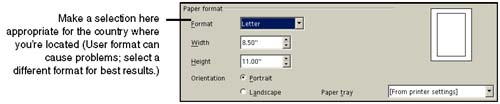Creating and Opening Draw Files
| Creating a new file is simple; you can open only certain file formats in Draw. Creating a New Draw FileChoose File > New > Drawing to open a new blank file. Note Periodically, Draw gives you bad default margins for a new file. For example, you might end up with the top margin 25 inches below the top of the page (which doesn't leave much room for your drawing). You can't tell just by looking at the work area, so choose Format > Page and in the Page tab, set the orientation and margins correctly. In addition, check the paper size and select the appropriate sizethis depends on the country where you're located, of course. It's a good idea to stay away from User , however, and United States users should typically select Letter. Figure 29-3. Selecting the right paper format To base a drawing on a template, choose File > New > From template and select the appropriate Draw Template file. Opening a FileChoose File > Open. Any raster (like Paint) or Vector (like Illustrator) image will be opened by default in Draw. Opening a Draw or Vector Art FileTo open an existing Draw file, choose File > Open and select the file, then click Open. Opening an Impress File as a Draw FileChoose File > Open and select the file. In the File type list, select Draw and click Open. |
EAN: 2147483647
Pages: 407