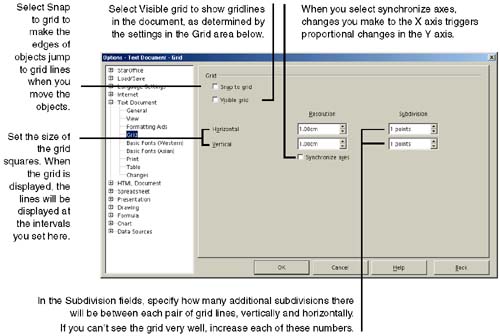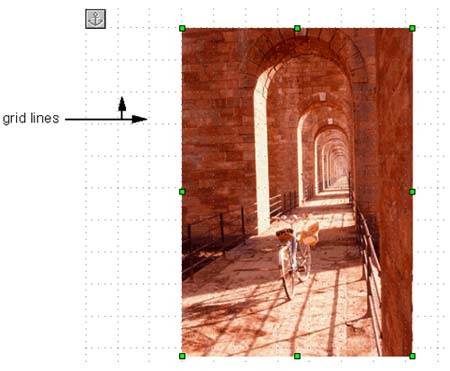Lining Up Objects on a Grid
| You can exercise more control over your alignment of objects in a document by using a grid to line things up, as Figure 8-27 illustrates.
Figure 8-27. Using a grid to align objects |
OpenOffice.Org 1.0 Resource Kit
ISBN: 0131407457
EAN: 2147483647
EAN: 2147483647
Year: 2005
Pages: 407
Pages: 407
Authors: Solveig Haugland, Floyd Jones