Get Help
|
| < Day Day Up > |
|
Mac OS X Help provides both built-in documentation and online assistance that you can use to learn how to work with Mac OS X. To use Help to get started with Mac OS X:
-
If the menu bar is displaying the menus for any application except the Finder, click the desktop to activate the Finder menus.
-
Open Help and click Mac Help. The Help Viewer window will open, like the one in Figure 1-9, displaying the home page of the Mac Help topic.
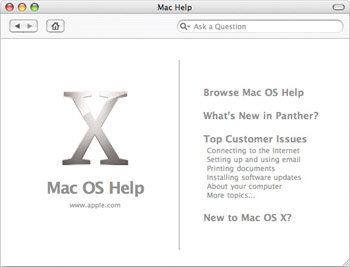
Figure 1-9: The Mac Help home page opens in the Help Viewer application. -
Click the New To Mac OS X? link. A list of topics for new Mac OS X users will be displayed.
-
Click For New Computer Users. Notes for new computer users starting with Mac OS X will be displayed.
-
Click links, such as Browse Mac OS Help, as required to explore the information available.
-
Open Help Viewer and click Quit Help Viewer to close Help Viewer.
|
| < Day Day Up > |
|
EAN: 2147483647
Pages: 68