Mask Modes I
Every mask in After Effects has a mode. Select your layer and hit M on your keyboard to show masks. The Mask mode is visible in the switches column.
-
The default mask mode is Add, it means the new mask combines with the previous mask on the layer.
-
Masks work based on their placement in the timeline so the subtract will subtract the selected area from all masks above it.
-
Intersect adds the mask to all masks above it but will only display the area at which all masks intersect.
-
Difference adds a mask to all masks above it and displays all masked areas except the areas where masks intersect.
-
Use None when using a mask-based effect. A mask set to None will not affect the transparency of a layer.
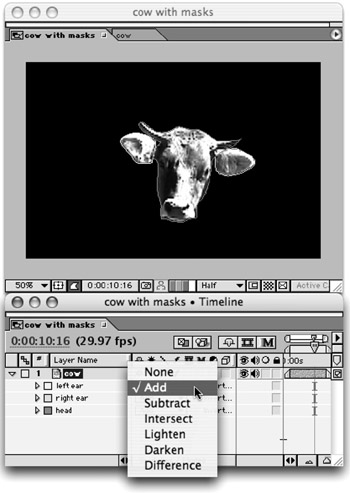
After Effects On the Spot[c] Time-Saving Tips and Shortcuts from the Pros
ISBN: 1578202396
EAN: N/A
EAN: N/A
Year: 2006
Pages: 447
Pages: 447