Showdown: Layer vs. Comp Window
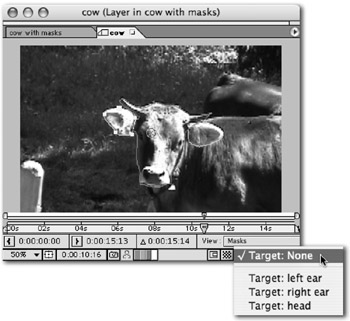
New to AE 6 is the ability to draw and manipulate masks in the composition window. What does the layer window have that the composition window doesn't (and vice versa)?
-
In the composition window, you can choose to view masks, or not, by clicking the Toggle View Masks button (which is the third button in, on the bottom left side.)
-
It's easier to work on masks in the layer window because you can select your target masks by using the target pop-up menu in the layer window, or in the middle bottom of the window. This way you can choose to edit a mask already on the layer or select Target None to draw a new mask.
You'll find that you'll use both the composition window and layer window while using masks. Use the following shortcuts to get from the layer window to the comp window quickly.
-
To switch from the Layer Window to the Comp Window, click the comp window icon in the layer window (lower right button) or click the comp window icon on the Timeline (upper right below comp marker button).
-
To switch from the Comp Window to the Layer Window, double click in the Comp Window or select a layer in the timeline and press Return on your Keyboard. You can also double click on any layer in the Timeline to open its Layer Window.
-
If your windows are still tabbed, click the Comp Window or Layer Window tabs.
EAN: N/A
Pages: 447