Hack 64 Open Blocked File Attachments in Outlook and Outlook Express
Hack 64 Open Blocked File Attachments in Outlook and Outlook Express Force Outlook and Outlook Express to let you open a wide variety of file attachments that they normally block . The world is full of nasty email- borne worms and viruses, and everyone certainly needs to be protected from them. But Microsoft, in the latest versions of Outlook and Outlook Express, takes a Big Nurse, draconian approach to the problem; it refuses to let you open a wide variety of file attachments sent to you via email, including those ending in .exe , .bat , and many other common file extensions. (Eudora doesn't!) The theory is that there's a possibility that a file with one of those extensions may be dangerous, so you shouldn't be allowed to open any file with that extension. That's like banning all cars because some people sometimes get into accidents. When you try to open a file with one of those blocked extensions, you get the following error message: "Outlook blocked access to the following potentially unsafe attachments," and then you get a list of the attachments in your email that you can't open. Depending on your version of Outlook, Outlook Express and whether you've applied a Service Pack update to either of them, your version may or may not exhibit this behavior. Some older versions don't act this way; all newer versions do. The simplest way to know whether your version acts this way is to see what happens when you get one of the blocked file attachments. If it's allowed to go through, there's no need to use this hack. If it's blocked, get thee to the keyboard. Outlook and Outlook Express handle the problem differently, so we'll take a look at each. 6.3.1 Force Outlook to Let You Open Blocked File AttachmentsOutlook assigns a level of risk to every file attachment sent to you. Level 1 is considered unsafe, so Outlook blocks your access to them; you won't be able to open the files. Level 2 is considered a moderate risk, and you won't be able to open those files directly. Instead, you have to save the files to disk, and then you'll be able to open them. I'm not clear on how that increases security, but that's what Microsoft has done. Oh, and there's another oddball fact about Level 2: no file types are considered Level 2 risks. The only way for a file to be considered at that risk level is if you use Outlook in concert with a Microsoft Exchange Server and the administrator uses his administration tools to put file extensions into that risk category. The administrator is also the only person who can take file extensions out of the category. So, you can pretty much ignore that category, unless you have some convincing official reason for changing your company's policy. Any file types not in Levels 1 and 2 are considered "other" and you can open them normally. To force Outlook to let you open blocked file attachments, use this Registry hack. Before starting, you need to know the list of Level 1 file attachments that Outlook blocks. They're listed in Table 6-2. Just to make things more confusing, depending on your version of Office and what Service Pack you've installed, not all of these extensions may be blocked. Table 6-2. Blocked file extensions in Outlook
Decide which of the file extensions you want to be able to open from within Outlook, and close down Outlook if it's running. Then run the Registry Editor [Hack #68] and go to HKEY_CURRENT_USER\Software\Microsoft\Office\10.0\Outlook\Security , which, as its name implies, handles Outlook security. Create a new String value called Level1Remove . In the Value Data field, type the name of the file extension that you want to be able to openfor example, .exe . You can add multiple file extensions. If you do, separate them with semicolons, but no spaces, like this: .exe;.bat;.pif . Use Table 6-2 as a guide for which blocked file extensions you want to be able to open. When you're done, exit the Registry and reboot. You'll now be able to open the file extensions you specified. There's also an Outlook add-in that will let you open blocked email attachments without having to edit the Registry. The Attachment Options add-in, available from http://www.slovaktech.com/attachmentoptions.htm, lets you visually change which attachments you can open, and it also lets you set an additional optionhaving Outlook ask you whether you want to open certain file extensions on a case-by-case basis, rather than blocking them or automatically opening them. The author asks that you send a $10 donation if you use the add-in.
6.3.2 Force Outlook Express to Let you Open Blocked File AttachmentsDepending on your version of Outlook Express, it may prevent you from opening certain email file attachments, in the same way that Outlook blocks certain files.
With Outlook Express, unlike with Outlook, you won't be able to determine on an extension-by-extension basis which attachments you can open. Instead, you can tell the program to let you open all blocked extensions or you can tell it to stop you from opening any blocked extensions. To tell Outlook Express to let you open blocked attachments, choose Tools Figure 6-6. Forcing Outlook Express to let you open all email attachments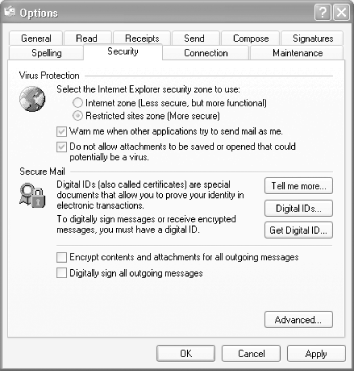 |
EAN: 2147483647
Pages: 166
- Integration Strategies and Tactics for Information Technology Governance
- A View on Knowledge Management: Utilizing a Balanced Scorecard Methodology for Analyzing Knowledge Metrics
- Measuring ROI in E-Commerce Applications: Analysis to Action
- Governance in IT Outsourcing Partnerships
- The Evolution of IT Governance at NB Power

 Options
Options