Hack 24 Better File Rename
| Rename multiple files quickly and easily . I hate to admit it, but sometimes I'm impatient. Why should I waste my time doing the same thing over and over again? If you've ever had to rename more than one file at a time, you know how foolish it is to have to click, pause, click again, type the new name , hit Enter, and then repeat for each file , just to rename themespecially if there's some sort of pattern to what you're doing. Unix expatriates will find this procedure especially annoying after using powerful wildcards and other Unix pattern-matching syntax. Better File Rename (well worth the $15 shareware registration fee from http://www.publicspace.net/ windows /BetterFileRename/) does all you might imagine a file-renaming utility would do and more. It's conveniently accessed via the context menu, a right-click away from any group of selected files. Figure 3-11 displays some of the options for renaming files based on pattern or placement in the filename (beginning or end of filename). For each pattern or placement option, you get a powerful set of variables and settings to choose from so that you can rename files in all sorts of ways, quickly and easily. Figure 3-11. Better File Rename options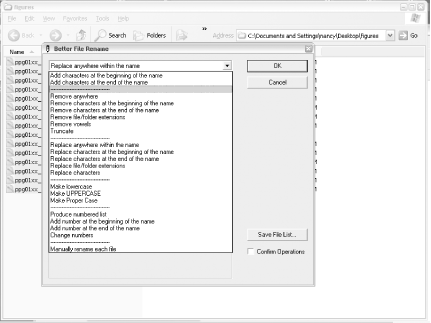 One of the ways to use this utility is to append a prefix to a list of files that all belong to the same project but begin with entirely different filenames (such as a list of figures for a book). It's also especially useful for digital camera owners who don't like the numerical or other automatically generated names for your files. While you might remember that a bunch of pictures with random numbers for filenames are pictures of your daughter , appending her name to each filename in one step with Better File Rename is easier than trying to remember such details or doing the painfully slow click-and-rename dance for each one. You can also change a whole list of filenames from upper- to lowercase, and vice versa. The pattern-replacement and automatic successive-numbering options are especially useful. Impatient control freaks, rejoice! Nancy Kotary |
EAN: 2147483647
Pages: 166