Using Expanded Tables Mode for Selecting
| When you're selecting tables and table elements, it can sometimes be difficult to select the particular part you're after, especially if some of the table cells are narrow horizontally or vertically ( Figure 9.14 ). To make things easier on you, Dreamweaver offers Expanded Tables mode , which temporarily adds a border (if there is none) and increases the cell padding and cell spacing. These changes aren't permanent, and don't show up in a Web browser. Figure 9.14. If you wanted to select the cells under Q3 or Q4, it could be difficult to do so because they are so small. To enter Expanded Tables mode:
To exit Expanded Tables mode:
|
EAN: 2147483647
Pages: 239
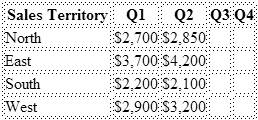
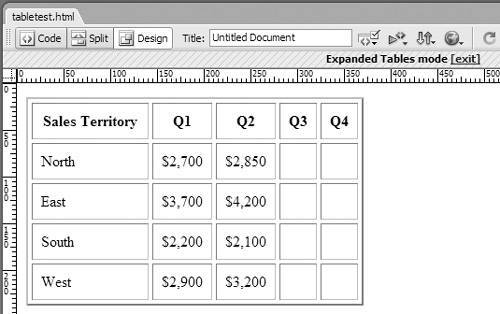
 Tip
Tip