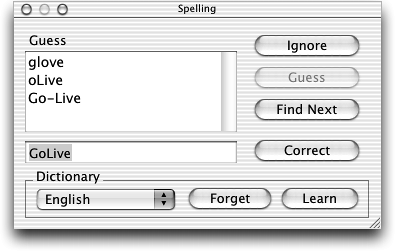Checking Your Spelling
| < Day Day Up > |
| Keynote allows you check your spelling in two ways. You can have the program check spelling as you type, in which case misspellings will show up on your slides with red dotted underlines ( Figure 4.42 ). Or you can check spelling manually. Figure 4.42. When dynamic spellchecking is turned on, Keynote flags suspect text with a dotted red underline. To use dynamic spellchecking
To check spelling manually
|
| < Day Day Up > |
Keynote 2 for Mac OS X. Visual QuickStart Guide
ISBN: 321197755
EAN: N/A
EAN: N/A
Year: 2005
Pages: 179
Pages: 179