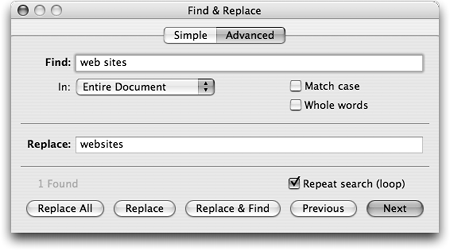Finding and Replacing Text
| < Day Day Up > |
| Keynote allows you to find and replace text on your slides, which is handy when Marketing tells you that they've decided to rename the SuperWidget to UltraWidget half an hour before your presentation. To find text
To find and replace text
|
| < Day Day Up > |
Keynote 2 for Mac OS X. Visual QuickStart Guide
ISBN: 321197755
EAN: N/A
EAN: N/A
Year: 2005
Pages: 179
Pages: 179
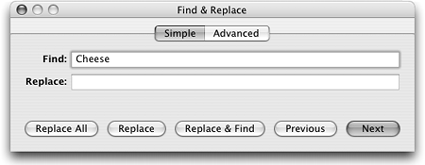
 Tip
Tip