Types of Reports and Alerts
| As you have probably noticed by now SBS is comprised of numerous components and services that work together. A single SBS server can produce enormous quantities of logs and informational data. Sometimes the logs can be as trivial as the startup of a service or as critical as a system shutdown. With so much information available how do you determine what you need to monitor? Once again SBS comes to your rescue by giving you preconfigured reports and alerts that contain the most important counters, monitors, and errors. Furthermore, most of these reports/alerts can be further customized to meet your specific monitoring requirements. The following sections offer a brief overview of what each report/alert is about. (For in-depth information on their contents or how to interpret them, see the "What's Included in Each Report" section later in the chapter.) Performance ReportThis daily report focuses on the overall status of the server. The report includes information on the hardware, uptime, hard disk, memory, and processor(s). It also has a list of the most recent critical errors, status of the last backup, and other miscellaneous information. You can also customize the report to have certain logs attached (for example, backup logs). The report is sent daily via email to the designated address(es), but it can also be accessed at any time from the server console, via Remote Web Workplace (RWW), or even directly from a web browser inside the LAN. In general, the information in this report, shown in Figure 19.1, is most useful to the system administrator. Nontechnical users will probably lack the skills to understand the errors and act on them. Figure 19.1. Sample of a performance report.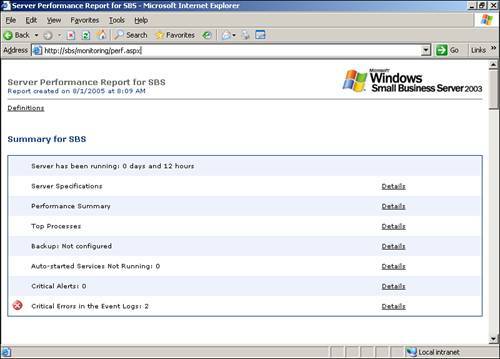
Usage ReportThis report has specific information about how certain server resources are used or accessed. The report focuses on user details, such as the amount of emails sent and received by each user (as well as totals for the whole company). The report can also include information on Internet usage, individual mailbox growth, and even when and how the server has been accessed remotely. The report can be sent every other week via email to the designated address(es), but it can also be accessed at any time from the server console, via RWW, or even from a web browser inside the LAN. You can also select the date range for which the report should run. In general, the information contained in this report, shown in Figure 19.2, is useful not only to the system administrator but to the business owner as well. Figure 19.2. Sample of a usage report.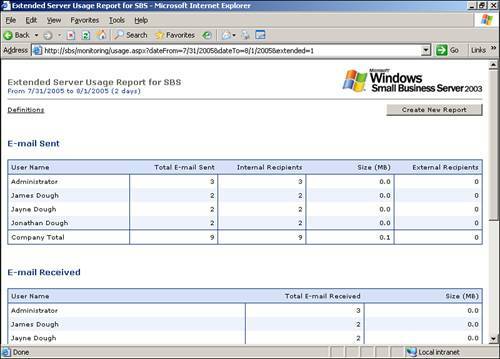
Performance AlertsAlerts are nonregular emails sent whenever a critical event occurs, and they normally require immediate attention. Most alerts indicate that an important service has stopped, the server has restarted, an account has been locked out, or a critical error has occurred. Other alerts are relatively more benign, only indicating that a certain threshold has been exceeded. In general, due to the technical nature of the alerts they are more useful to the system administrator. Figure 19.3 shows a sample performance alert. Figure 19.3. Sample of a System Up Time alert.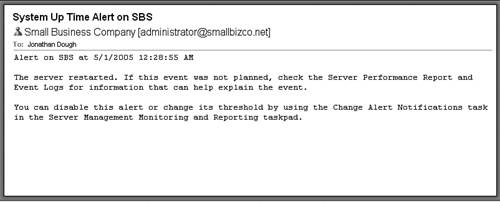
|
EAN: 2147483647
Pages: 253