A Return to Themes
You can apply themes to your documents (either before or after you create them) to create a consistent look and feel. Word 2003 adds many new themes to the collection. Here are the steps:
| Lingo | A theme in Word is a design that is carried through your document and can be applied to other documents, your Web page, e-mail messages, and more. A theme applies design choices such as color selection, border style, list styles, text font and size , and line styles. |
-
Open the document to which you want to apply the theme (or begin a new document).
-
Choose Theme from the Format menu. In the Theme dialog box, click the theme style you d like to see (see Figure 5-2).
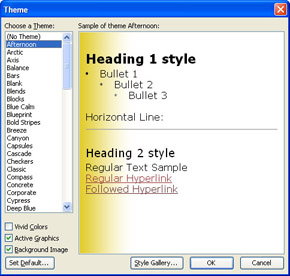
Figure 5-2: Word includes themes that coordinate the heading, text, link, and list styles used in your documents. -
Click OK to apply the theme to your document.
EAN: 2147483647
Pages: 238
- The Second Wave ERP Market: An Australian Viewpoint
- The Effects of an Enterprise Resource Planning System (ERP) Implementation on Job Characteristics – A Study using the Hackman and Oldham Job Characteristics Model
- Healthcare Information: From Administrative to Practice Databases
- Relevance and Micro-Relevance for the Professional as Determinants of IT-Diffusion and IT-Use in Healthcare
- Development of Interactive Web Sites to Enhance Police/Community Relations