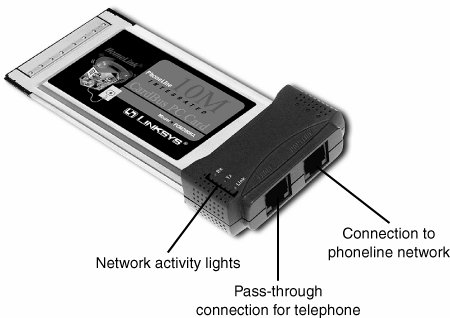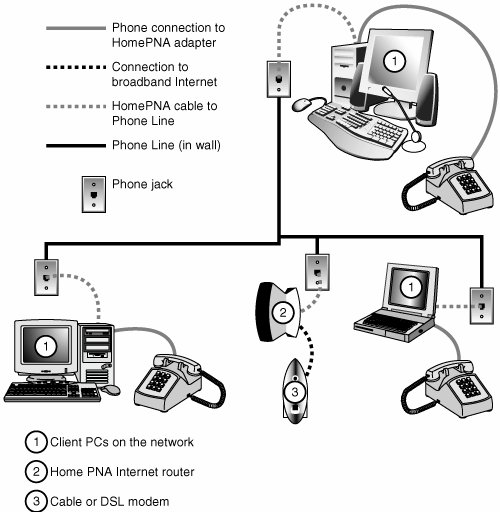Other Home Networking Solutions
| If you are working at home or in a small office, you have an alternative to hole-drilling; pulling specialized network cabling; and learning how to configure TCP/IP, IPX, or NetBEUI protocols. So-called "home" networking is designed to minimize the complexities of cabling and protocol configuration by providing users with a sort of instant network that requires no additional wiring and configures with little technical understanding. HomePNAOther than using Ethernet (wired or wireless), the most popular form of home networking involves adapting existing telephone wiring to networking by running network signals at frequencies above those used by the telephone system. Other, less popular forms of home networking piggyback on household or office electrical wiring or are wireless, taking advantage of previously unused parts of the electromagnetic spectrum. Because it is the most developed and most broadly supported type of home networking, this discussion focuses on the HomePNA standards the Home Phoneline Networking Alliance (http://www.homepna.org) has created. This alliance has most of the major computer hardware and telecommunications vendors among its founding and active membership. A companion website focusing on products that use HomePNA standards is http://www.homepna.com. The Home Phoneline Networking Alliance has developed two versions of its HomePNA standard. Both versions are designed to work over existing telephone lines, but they have big differences in speed and hardware usage. HomePNA 1.0The original HomePNA standard, introduced in 1998, was designed to make home networking as much of a no-brainer as possible. HomePNA 1.0 has a speed of just 1Mbps, which is just 1/10 the speed of 10BASE-T or other forms of standard Ethernet. HomePNA 1.0 was designed for ease of userather than performanceand utilized parallel ports, USB ports, and PCI cards for use with desktop computers, and PC Card (PCMCIA) devices for use with notebook computers. HomePNA 1.0 is now obsolete, having been replaced by HomePNA 2.0; HomePNA 1.0 products can be used on the same network as HomePNA 2.0 products. HomePNA 2.0HomePNA 2.0compatible products began to appear in late 1999. HomePNA 2.0 runs up to 10Mbps, making it comparable to standard Ethernet speeds, and is implemented through 32-bit PCI network cards for desktop computers and PC Card devices for use with notebook computers (see Figure 18.24). The newest HomePNA 2.0compatible devices include broadband modems, Internet appliances, and broadband gateways. Some home-office computers include HomePNA 2.0 interface cards. Figure 18.24. A typical HomePNA 2.0 PC Card network adapter from Linksys. Photo courtesy Linksys. HomePNA 2.0compatible products are fast enough to make Internet connection sharing a workable reality and are backward-compatible with HomePNA 1.0 products. After HomePNA network adapters are installed, they use the same network protocols as do other adapters. A default installation might install only the nonrouteable NetBEUI protocol, but if you use your HomePNA network to share an Internet connection (see Figure 18.25 in the following section), you will also need to install the TCP/IP protocol on each computer if it is not already installed. See the documentation for your HomePNA router for details on installation and client configuration. Figure 18.25. A typical HomePNA network with three stations; this network enables data and peripheral sharing and shared access to a broadband Internet cable or DSL modem. Note In May 2005, the HomePNA announced that a forthcoming 3.0 standard had been approved by the International Telecommunication Union with the aim of providing a single worldwide standard for home networking via phone lines. The aim of this standard is to provide data rates of up to 240Mbps along with quality of service (QoS) adequate to support VoIP and transmission of HDTV-quality video. HomePNA TopologyHomePNA uses a simplified form of the bus topology described earlier in this chapter. The telephone wiring is the backbone of a HomePNA network, and each HomePNA network adapter has two connectors: one that connects to the telephone wiring in the wall and another that enables you to plug a telephone into the adapter and use the phone at the same time as the network is active. This pass-through feature is similar to that found on most telephone modems. Figure 18.25 illustrates a typical HomePNA network being used to share a broadband Internet connection.
Powerline NetworkingHome networking via power lines has been under development for several years, but electrical interference, inconsistent voltage, and security issues made the creation of a workable standard difficult until mid-2001. In June 2001, the HomePlug Powerline Alliance, a multivendor industry trade group, introduced its HomePlug 1.0 specification for 14Mbps home networking using power lines. The HomePlug Powerline Alliance (www.homeplug.org) conducted field tests in about 500 households early in 2001 to develop the HomePlug 1.0 specification. HomePlug 1.0 is based on the PowerPacket technology developed by Intellon. PowerPacket uses a signaling method called orthogonal frequency division multiplexing (OFDM), which combines multiple signals at different frequencies to form a single signal for transmission. Because OFDM uses multiple frequencies, it can adjust to the constantly changing characteristics of AC power. To provide security, PowerPacket also supports 56-bit DES encryption and an individual key for each home network. By using PowerPacket technology, HomePlug 1.0 is designed to solve the power quality and security issues of concern to a home or small-office network user. Although HomePlug 1.0 is rated at 14Mbps, typical real-world performance is usually around 4Mbps for LAN applications and around 2Mbps when connected to a broadband Internet device such as a cable modem. HomePlug 1.0 products include USB and Ethernet adapters, bridges, and routers, enabling most recent PCs with USB or Ethernet ports to use powerline networking for LAN and Internet sharing. Linksys was the first to introduce HomePlug 1.0 products in late 2001; other leading vendors producing HomePlug hardware include Phonex, NetGear, and Asoka. HomePlug 1.0certified products bear the HomePlug certification label seen in Figure 18.26. Figure 18.26. The HomePlug Powerline Alliance 1.0 (14Mbps) certification mark. An improved HomePlug AV specification with support for faster speeds (up to 100Mbps), multimedia hardware, and guaranteed bandwidth for multimedia applications was announced in the fall of 2002; the final HomePlug AV specification was approved in August 2005. |
EAN: 2147483647
Pages: 283
- Chapter I e-Search: A Conceptual Framework of Online Consumer Behavior
- Chapter II Information Search on the Internet: A Causal Model
- Chapter V Consumer Complaint Behavior in the Online Environment
- Chapter IX Extrinsic Plus Intrinsic Human Factors Influencing the Web Usage
- Chapter XI User Satisfaction with Web Portals: An Empirical Study