Using Code
|
| < Day Day Up > |
|
When you perform an analysis or create a graph in Analyst, the code that generated your results is saved in a Code node in the project tree. You can view, modify, and submit this code.
Viewing Code in the Code Window
To view the code that generated your results, double-click on a Code node in your project tree. The code is displayed in the Code window.
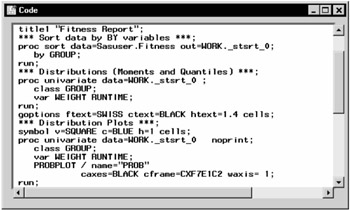
Figure 3.4: Code Window
Copying Code to the Program Editor Window
To copy code to the Program Editor window, select Edit → Copy to Program Editor from the Code window.
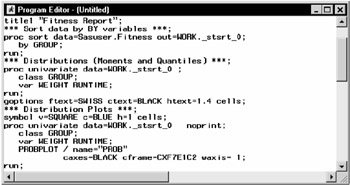
Figure 3.5: Code in Program Editor Window
In the Program Editor window, you can edit, submit, and save code. Your data must be in browse mode in order for you to submit code that uses the current data table. In edit mode, the data table is locked by Analyst.
|
| < Day Day Up > |
|
The Analyst Application, Second Edition
ISBN: 158025991X
EAN: 2147483647
EAN: 2147483647
Year: 2003
Pages: 116
Pages: 116
Authors: SAS Publishing