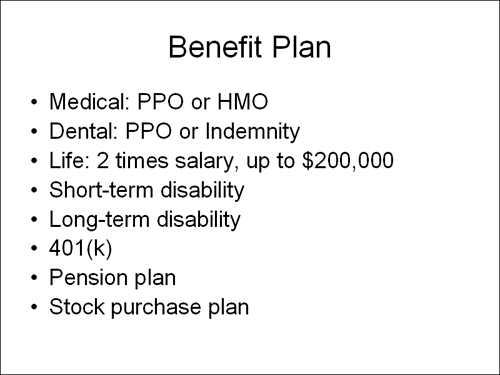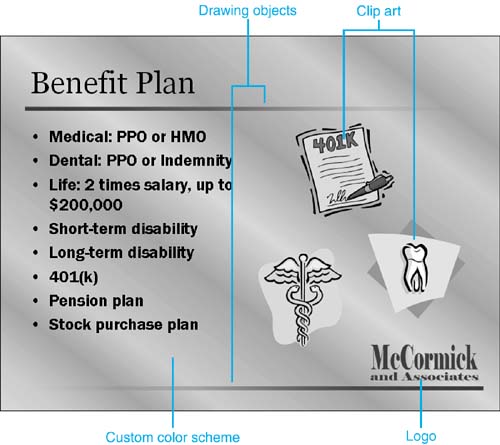Design Corner: Creating a Presentation from Scratch
| Although PowerPoint offers many timesaving ways to create presentations, you sometimes get the best results if you start with a blank presentation and build from there. For example, you might be an experienced graphic designer with your own ideas of what you want to create. Or you might just want to create a basic presentation with your company logo and company colors, and none of the existing design templates really match. Even if you're not a designer, throughout this book you'll learn techniques that will enable you to design your own presentations from scratch if you want to. Figure 2.16 shows information presented in black text on a plain white background. Figure 2.17 shows how the same information can look after just a few minutes of formatting, adding clip art, inserting a company logo, and adding a couple drawing objects. With some practice using these features, you'll be able to improve your presentation's look as well. Figure 2.16. BeforeAfterFigure 2.17. |
EAN: 2147483647
Pages: 261
- ERP Systems Impact on Organizations
- Challenging the Unpredictable: Changeable Order Management Systems
- Enterprise Application Integration: New Solutions for a Solved Problem or a Challenging Research Field?
- A Hybrid Clustering Technique to Improve Patient Data Quality
- Relevance and Micro-Relevance for the Professional as Determinants of IT-Diffusion and IT-Use in Healthcare