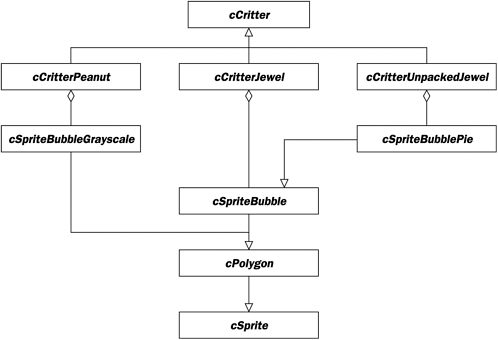17.1 PickNPop specification and design
Specification(S1) ConceptA race against the clock to unpack jewels from a box. We show a mixture of white bubbles and colored bubbles. Think of the colored bubbles as valuable jewels , with the white bubbles being disposable Styrofoam packing peanuts . The image of the Pop game is of someone unpacking a box filled with precious baubles packed in plastic peanuts. You want to pop the peanuts and keep the baubles. Another way of thinking of it, perhaps, is of an archaeologist digging up valuable relics. The idea is to get rid of all the dirt and not harm the treasure . (S2) AppearanceBelow is a screen capture of how the game looks. (S3) ControlsWe use the mouse control. The mouse uses one of two kinds of cursor tool, a popping tool and a dragging tool. Use the mouse wheel or the toolbar to select which cursor tool. (S4) BehaviorThere are two kinds of disks on the screen. Some are like bubbles that the user has to pop, and some are like jewels that the user wants to save. The screen is divided into two parts ; at the start all the disks are on the left, and the user has to drag the jewels to the right. PickNPop in a 2D Windows graphics display. For a 3D view, see the plate on page 482 Assign the score so that a perfect game gives you 1000 points. You get a positive score for popping a bubble or for dragging a jewel to the right-hand box. You get a negative penalty if you pop a jewel. DesignAs usual, most of our design is inherited from the Pop Framework. The new design we do for PickNPop involves two things: add some new cCritter children, and add a new cGamePicknpop . As this game doesn't have a visible player, we'll give the new game an offscreen player, which will be used as a place to accumulate the game score. We'll also give the game two cGraphicRealBox2 objects, a _ packingbox and a _ targetbox , with the peanuts and jewels starting in the _ packingbox , and the player's task to move the jewels into the _ targetbox . We'll make a new kind of critter for each of the game elements: the peanuts, the jewels, and the promoted or 'unpacked' jewels. Each critter will have a characteristic appearance that we set by picking a special kind of sprite in the critter constructor. In terms of a class diagram, we'll do it as shown in Figure 17.1. Figure 17.1. The cGamePicknpop critters and sprites We override the constructors of these critters so as to give them the appropriate sprites. We'll also set their _value fields. In terms of methods to override, we'll override the cCritter::die() method for all three of these child critters. In each case, we'll have this method make a sound and add a number based on the _value to the game player, that is to _pownerbiota->pgame()->pplayer() . One other method to override is the cCritterJewel::update . This method will be responsible for noticing if the critter has been moved into the targetbox . If so, the critter will have to replace itself with a cCritterGoodJewel . Regarding the sprites, we'll have a cSpriteBubble sprite designed for drawing circles, with the cSpriteBubbleGrayscale and cSpriteBubblePie inheriting from it. The cSpriteBubble will in turn inherit from cPolygon , which is a child of cSprite to be discussed in the next chapter. Although a circle really isn't a polygon, it's convenient to derive cSpriteBubble from cPolygon , because the polygon class already has all the fields, mutators, and accessors for setting things like the colors and the edgewidths. We will view a circle as a 'one-gon' polygon characterized by a center and a single vertex, which lies on the circumference of the circle. |
- MPLS Operation
- Command Reference
- Implementing AToM for Like to Like Circuits
- Implementing MPLS QoS for Layer 2 VPN Implementations
- Case Study 2: Implementing Multi-VRF CE, VRF Selection Using Source IP Address, VRF Selection Using Policy-Based Routing, NAT and HSRP Support in MPLS VPN, and Multicast VPN Support over Multi-VRF CE