Chapter 17: Finding Your Dream Theme
My living room has a mahogany coffee table, a handsome grand piano finished in jet black, and a big gray box that whirs. Why are computers so drab? And what can anyone do about it?
Although we developers don't have the time to build computers, we're doing what we can on the Firefox front. Firefox supports themes that completely change the look and feel of the browsing interface while leaving all your features intact. An elegant glass finish, a wooden feel, something bright and silly for your inner child, even a scene from a movie — whatever your tastes, you're sure to find something you like among the hundreds of available Firefox themes.
Going to the Theme Park
The Mozilla Foundation maintains an official list of the best themes at a site called Mozilla Update (http://themes.mozilla.org). You don't need to remember that address because it's linked from the Theme Manager, which I talk about momentarily. Millions of people use the themes on this site, but because we don't create them ourselves, we can't guarantee your satisfaction.
| Warning | Like extensions (see Chapter 20), most themes are created not by the core Firefox team but by volunteer developers during their spare time. Therefore, some themes might not work properly, and others might have undesirable side effects, such as slowing down Firefox. Some, of course, might just be ugly! |
Mozilla Update organizes themes into categories, as shown in Figure 17-1. Some of these categories indicate theme content, such as Nature and Sports, and others indicate the approximate size of a theme's buttons, like Compact and Large. Click a category to see its description and a list of its themes. Most themes offer a small preview that gives you a taste of what to expect.
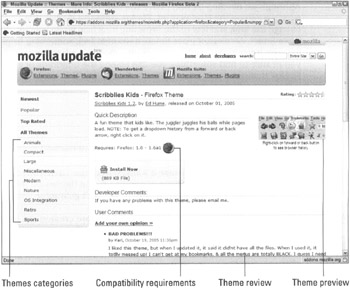
Figure 17-1: Mozilla Update organizes hundreds of themes into categories such as Nature, Retro, and Sports.
I include a sampling of my favorite themes in Figures 17-2 and 17-3. If you're feeling overwhelmed, try the Popular or Top Rated categories to see what other Firefox users enjoy. You can also click a particular theme to read reviews from people who tried it, as shown in Figure 17-1.
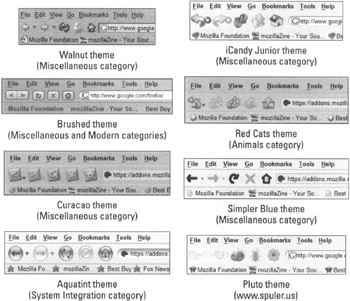
Figure 17-2: A selection of my favorite themes. (They're even better in color!)
![]()
Figure 17-3: The Scribblies Brite theme (Category: Miscellaneous).
| Tip | Mozilla Update isn't the only place to find themes. Many designers offer their themes on their own home pages, and even Hollywood is getting into the act. For example, on the Warner Bros' Web site, the Batman Begins movie offered a Batman theme. Search Google (http://www.google.com) for Firefox Themes, and be sure to regularly check the Newest category of Mozilla Update. |
When you find an interesting theme, don't spend a lot of time deciding whether to try it. You can install and remove themes so quickly that it's worth your while to experiment. First, however, make sure you read the following section on theme compatibility.