Watch Your Posture
Your typing teacher probably told you that you should always sit up straight when you use a keyboard. Your piano teacher agreed. That's fine in theory, but most of us move around in our chairs when we use a computer for more than a few minutes at a time. Relax. If you're not comfortable in your chair (or standing up), you won't hold that position for more than a few minutes.
These days, the experts at the Occupational Safety and Health Administration (OSHA) say, "Regardless of how good your working posture is, working in the same posture or sitting still for prolonged periods is not healthy. You should change your working position frequently throughout the day." They recommend moving around by:
-
Making small adjustments to your chair or backrest occasionally.
-
Giving your hands and arms a good stretch.
-
Standing up and walking around for a little bit.
So good posture doesn't always mean sitting absolutely upright, with your feet, knees, hips, and elbows all at exactly the right angles, and your eyes looking directly ahead of you. As you use your computer, your goal should be to find a series of positions that don't twist your arms, wrists, shoulders, and neck into painful or unnatural angles. Things to avoid include sitting sidesaddle in your chair and working at an odd angle to the keyboard and screen, dangling your feet or curling them up under your backside, and sitting on the front edge of your chair without any support for your lower back. Basically, if it feels awkward, don't do it.
Your goals should include:
-
Keep your hands, wrists, and forearms straight, and roughly parallel with the floor.
-
Your head should be upright, or bent slightly forward, directly above your shoulders.
-
Relax your shoulders and let your upper arms hang naturally.
-
Don't hold your elbows away from your sides.
-
Place your feet on the floor or on a footrest.
-
Let your chair support your back, thighs, and hips.
-
Sit up straight or lean back into the back of your chair.
-
Keep your knees at about the same height as your hips, or a bit lower.
That sounds like a lot to think about, but you shouldn't have to think about it at all. After you go through that checklist two or three times, it ought to become automatic.
Notice that there's nothing in that list about sitting up straight and rigid, like a Marine standing at attention. It's entirely okay to shift around from one position to another. You can sit upright or even slouch a little, lean back 15 or 20 degrees in your chair, or stretch your legs forward. Over the course of your time in front of the computer, you might adopt all of these positions and find a few more of your own.
It's also possible to stand up while you use your computer. Keep your head, neck, torso, and legs vertical, with your arms hanging down and your forearms extended, as shown in Figure 29.6. If you like, you can place one foot on a footrest or a rail, but don't lean on the work surface with your arms or elbows. Of course, your keyboard and monitor screen should be higher when you're standing than when you're working from a chair, so you might be more comfortable standing when the computer is on a countertop or a shelf.
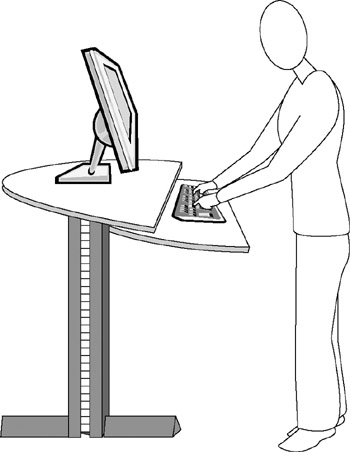
Figure 29.6: When you use a computer standing up, keep your body vertical.
EAN: 2147483647
Pages: 372