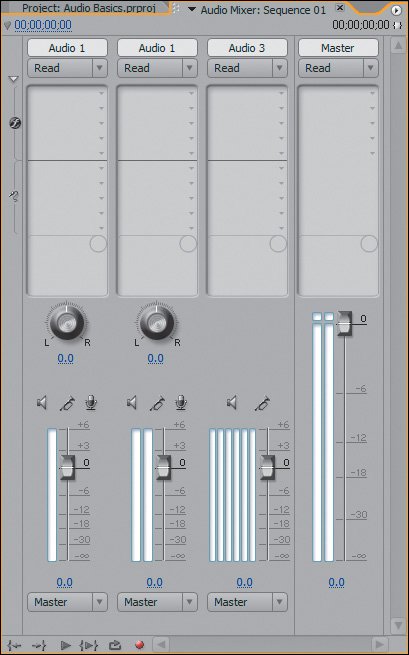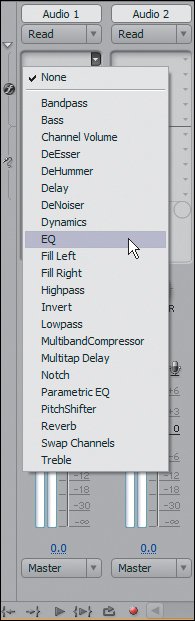Chapter 9. Audio Basics
| The way audio works in Premiere Pro is very different from the way it worked in previous versions. Adobe made three fundamental changes, all of which result in greater quality and better control over your audio. Premiere Pro supports:
To better understand the importance of these changes, take a look at the flow of sound as it passes through Premiere Pro. |
EAN: 2147483647
Pages: 200