4.7 Quality Assurance Presentation
Once QA testing has ensured the project meets the company s standard of quality and the Announcement and Release Plan are created, the team can present their findings to executive staff. See Figure 4.1.
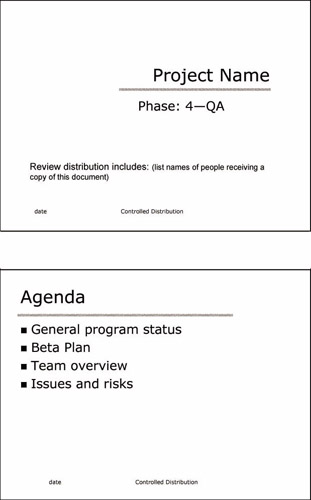
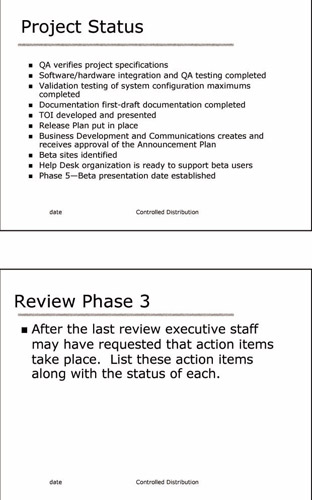
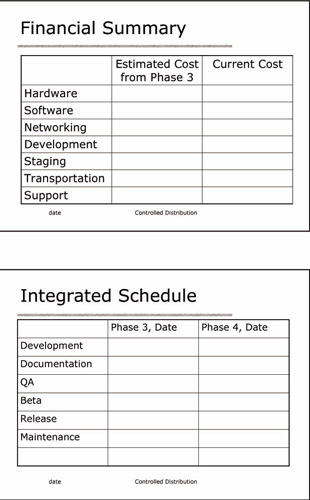
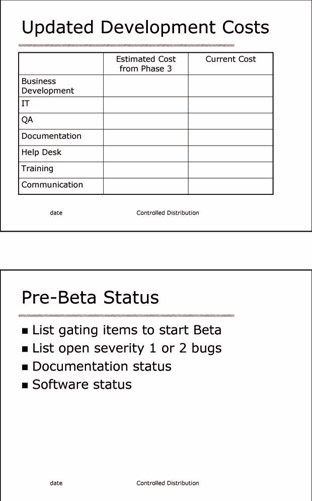
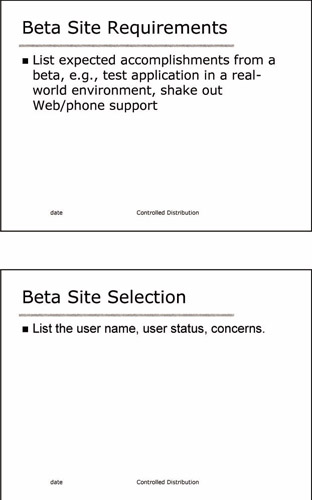
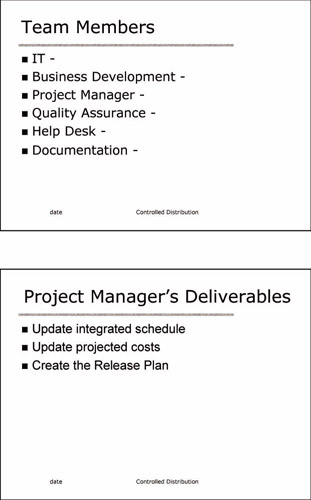
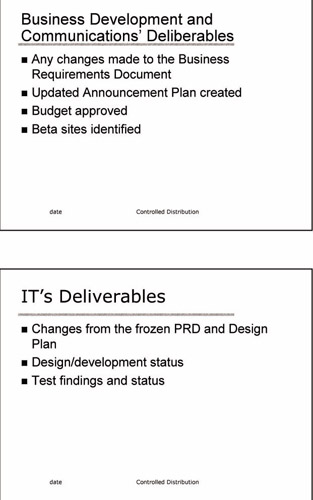
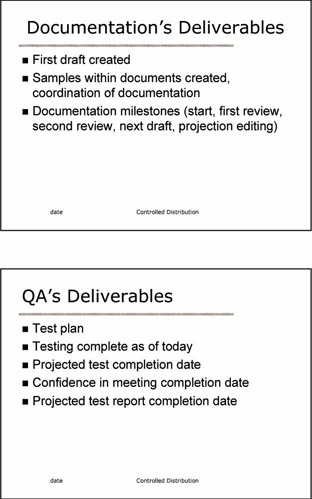
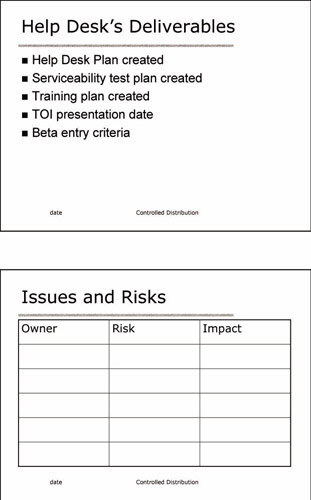
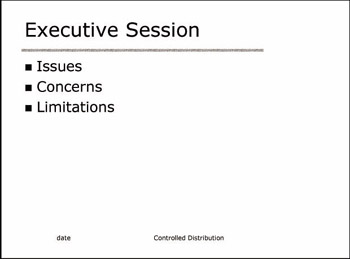
Figure 4.1: Quality Assurance Presentation
Page 1: Cover Page. This document should be for controlled distribution and list the names of all the people attending and receiving the review handout. The cover page should list the project name , the phase, and the date.
Page 2: Agenda. List the major items, the team members who will be presenting, and the time allotted for presentations. Agenda items for a Phase 4 review may include introduction, general program status, Beta Plan, team overview, and issues and risks.
Page 3: Project Status. Review the items that have been created or completed in a Phase 4 ”QA.
-
QA verifies project specifications
-
Software/hardware integration and QA testing completed
-
Validation testing of system configuration maximums completed
-
Documentation first-draft manuals and help files completed
-
TOI developed and presented
-
Release Plan put in place
-
Business Development and Communications creates and receives approval of the Announcement Plan
-
Beta sites are identified
-
Help Desk organization is ready to support beta users
-
Phase 5 ”Beta presentation date established
Page 4: Review Phase 3. Review the action items from Phase 3 to see if they are complete. List the item and its status.
Page 5: Financial Summary. For Phases 3 and 4, list the hardware costs, the software costs, the networking costs, as well as the personnel costs to develop, stage, and support the project, and any transportation costs.
Page 6: Integrated Schedule. For Phases 3 and 4, list the start and completion date for Development, Documentation, QA, Beta, Release, Maintenance.
Page 7: Updated Development Costs. For Phases 3 and 4 list Business Development, IT, QA, Documentation, and Help Desk with the estimated cost and actual cost.
Page 8: Pre-Beta Status. List gating items to start beta including Severity 1 and 2 bugs . Entering beta period: List manual and help files status, software status, and QA status.
Page 9: Beta Site Requirements. List the reasons the company needs to beta this project. Some of these reasons may be: to shake out Web/phone support, confirm feature/functionality quality, better understand user needs, get timely feedback for market positioning, and obtain feedback on the features and functionality found in the project.
Page 10: Beta Site Selection. List the user name, user status, and user concerns for each beta site.
Page 11: Team Members. The pages that follow highlight the team deliverables that have been created by team members.
Page 12: Project Manager. Updates integrated schedule and projected costs. Creates the Release Plan.
Page 13: Business Development and Communications. List the deliverables worked on by Business Development, such as changes made to the Business Requirements Document, updated Announcement Plan created, budget approved, beta sites identified.
Page 14: IT. List changes from the PRD and the Design Plan, along with any changes made to the design, and test findings and status.
Page 15: Documentation. List the deliverables created by Documentation, such as the first draft, samples within documents, Documentation milestones (start, first review, second review, next draft, projection editing).
Page 16: QA. List the deliverables created by QA, such as the test plan, the testing that has been completed as of today, the projected test completion date, the confidence in meeting the completion date, and the projected test report completion date.
Page 17: Help Desk. List the deliverables created by Help Desk, such as the Help Desk Plan, the serviceability test plan, the training plan, the TOI presentation date, and the beta entry criteria.
Page 18: Issues and Risks. For this phase, list issue, owner, risk, impact, and status.
Page 19: Executive Session. Executive sign-off, executives note any action items for the team and agree to let the program move to the next phase.
4.7 in a Nutshell
The team is ready for the Phase 4 presentation after:
-
IT has presented the Transfer of Information (TOI) class to the Help Desk department so they are qualified to provide minimum support to beta users.
-
The Announcement Plan is created.
-
The Release Plan is created and provided to the team.
-
QA s comments have been integrated into the documentation.
-
QA assures the team that no severity 1 or 2 bugs exist.
-
The team presents the project status to executive staff.
EAN: N/A
Pages: 105
- Challenging the Unpredictable: Changeable Order Management Systems
- ERP System Acquisition: A Process Model and Results From an Austrian Survey
- Distributed Data Warehouse for Geo-spatial Services
- Intrinsic and Contextual Data Quality: The Effect of Media and Personal Involvement
- Healthcare Information: From Administrative to Practice Databases