Removing the Scratch
Now you will fix the scratch that runs diagonally across the grass and Violetta s ankle. You will need to sample both areas separately to repair them.
Follow these steps:
-
Choose the Healing Brush tool
 .
. -
Select a suitable brush from the Options bar. Place the cursor on the grass. Press Option/Alt, and click the mouse to sample an area.
-
Drag over the scratch to heal it with your sample. You might want to sample more than once.
-
Sample the ankle and repair the scratch. (The result should look like Figure H7.7.)
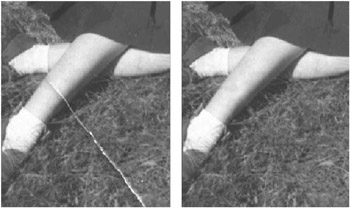
Figure H7.7: Selecting the area around the artifact -
Save the image.
Photoshop CS Savvy
ISBN: 078214280X
EAN: 2147483647
EAN: 2147483647
Year: 2004
Pages: 355
Pages: 355