Rotating the Canvas
To rotate the entire image rather than a single layer or selection, use the Rotate Canvas commands. These menu options, which are found under Image ’ Rotate Canvas, will reorient your entire document:
-
180 rotates the image so that it appears upside-down. The image retains its left-to-right orientation.
-
90 CW rotates the canvas by 90 degrees in a clockwise direction.
-
90 CCW rotates the canvas by 90 degrees in a counterclockwise direction.
-
Arbitrary displays the Rotate Canvas dialog box (see Figure 13.20). Specify a precise angle by entering a number in the Angle field, choose CW or CCW (clockwise or counterclockwise), and click OK.
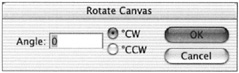
Figure 13.20: The Rotate Canvas dialog box -
Flip Canvas Horizontal mirrors the image across the vertical axis. Each pixel will mirror horizontally, so items from the right will appear on the left and vice versa. Writing and other features will appear reversed .
-
Flip Canvas Vertical mirrors your image across the horizontal axis with vertical mirroring. Do not confuse this menu option with 180-degree rotation. This command will alter picture elements through mirroring, whereas the standard rotation will not.
EAN: 2147483647
Pages: 355