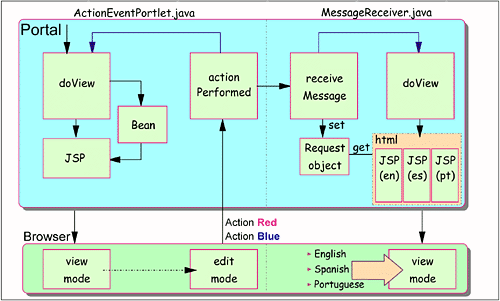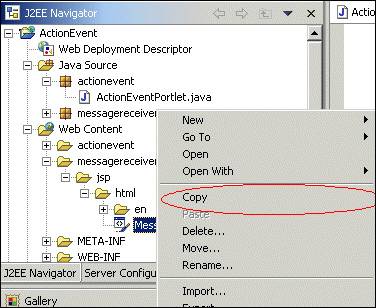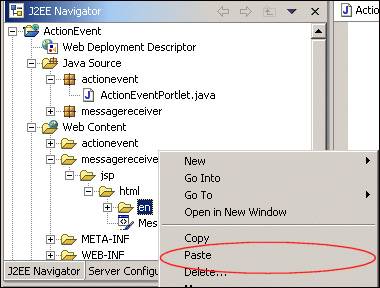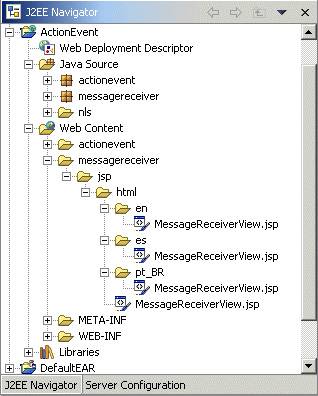8.7 Sample scenario: translating whole resources
| < Day Day Up > |
| Another way to accomplish internationalization is by translating and maintaining separate JSPs within a predictable directory structure. The Portal will take responsability for locating the correct file at runtime, depending on the preferred language selected by the user . Figure 8-35. Sample scenario
|
| < Day Day Up > |
EAN: 2147483647
Pages: 148