Section 12.5. Content Mapping and Inventory
12.5. Content Mapping and InventoryDuring research and strategy, you are focused on the top-down approach of defining an information structure that will accommodate the mission, vision, audiences, and content of the site. As you move into design and production, you complete the bottom-up process of collecting and analyzing the content. Content mapping is where top-down information architecture meets bottom-up. The process of detailed content mapping involves breaking down or combining existing content into content chunks that are useful for inclusion in your site. A content chunk isn't necessarily a sentence or a paragraph or a page. Rather, it is the most finely grained portion of content that merits or requires individual treatment. The content, often drawn from a variety of sources and in a multitude of formats, must be mapped onto the information architecture so that it will be clear what goes where during the production process. Because of differences between formats, you cannot count on a one-to-one mapping of source page to destination page; one page from a print brochure does not necessarily map onto one page on the Web. For this reason, it is important to separate content from container at both the source and the destination. In addition, when combined with XML or a database-driven approach to content management, the separation of content and container facilitates the reuse of content chunks across multiple pages. For example, contact information for the customer-service department might be presented in context within a variety of pages throughout the web site. If the contact information changes, the modification need only be made to the database record for that content chunk, and it can then be propagated throughout the web site at the push of a button. Even when you are creating new content for your site, content mapping is still necessary. It often makes sense to create content in a word processing application rather than an HTML editor, since tools like Microsoft Word tend to have more powerful editing, layout, and spell-checking capabilities. In such cases, you'll need to map the Word documents to HTML pages. The need for careful content mapping is even greater when new content is created by multiple authors throughout your organization; the mapping process then becomes an important managerial tool for tracking content from these disparate sources. The subjective process of defining chunks should be determined by asking the following questions:
Once the content chunks have been defined, they can be mapped to their destinations, which can be web pages, PDAs, or some other medium. You will need a systematic means of documenting the source and destination of all content so that the production team can carry out your instructions. As discussed earlier, one approach involves the assignment of a unique identification code to each content chunk. For example, the creation of the SIGGRAPH 96 Conference web site required the translation of print-based content to the online environment. In such cases, content mapping involves the specification of how chunks of content in the print materials map to pages on the web site. For SIGGRAPH 96, we had to map the contents of elaborately designed brochures, announcements, and programs onto web pages. Because it wouldn't have made sense to attempt a one-to-one mapping of printed pages to web pages, we instead went through a process of content chunking and mapping with the content editor. First, we broke each page of the brochure into logical chunks of content, inventoried the results, and then devised a simple scheme tied to page numbers for labeling each chunk (Figure 12-16). Figure 12-16. Chunks from a print brochure are tagged with unique identifiers (e.g., "P36-1") so that they can be mapped out and inventoried As you saw in Figure 12-9, we had already created a detailed information architecture blueprint with its own content chunk identification scheme. We then had to create a content mapping table that explained how each content chunk from the print brochure should be presented in the web site (Figure 12-17). Figure 12-17. A content mapping table matches content chunks with their destinations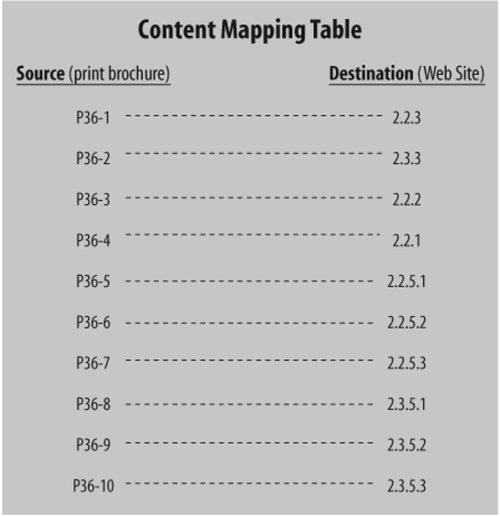 In this example, P36-1 is a unique ID code that refers to the first content chunk on page 36 of the original print brochure. This source content chunk maps onto the destination content chunk labeled 2.2.3, which belongs in the Papers (2.2) area of the web site. Armed with the original print documents, architecture blueprints, and the content mapping table, the production staff created and populated the SIGGRAPH 96 Conference web site. As you can see in Figure 12-18, the contents of this web page (2.2) include three content chunks from P36. Figure 12-18. The web page produced by the content mapping process; P36-1 maps to 2.2.3, P36-3 maps to 2.2.2, and P36-4 maps to 2.2.1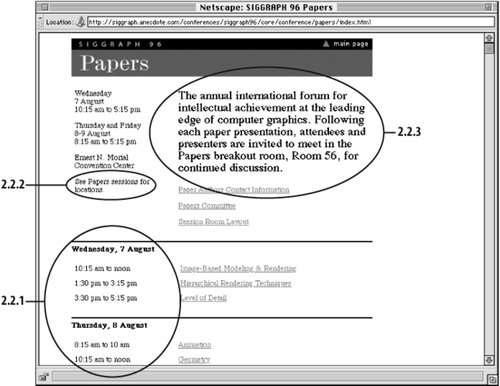 A byproduct of the content mapping process is a content inventory describing available content and where it can be found (e.g., the current site or the annual report), as well as content gaps that need to be filled. Depending upon the size and complexity of the web site and the process and technology in place for production, there are many ways to present this inventory. For larger sites, you might require a document or content management solution that leverages database technology to manage large collections of content. Many of these applications also provide a workflow that defines a team approach to page-level design and editing. For simpler sites, you might rely on a spreadsheet (see Figure 12-19). Sarah Rice of Seneb Consulting has created an excellent spreadsheet that you can download and use (at http://www.seneb.com/example_content_inventory.xls); in this example, she's applied it to the site of the Information Architecture Institute (formerly AIfIA). Figure 12-19. Section of a content inventory managed in Microsoft Excel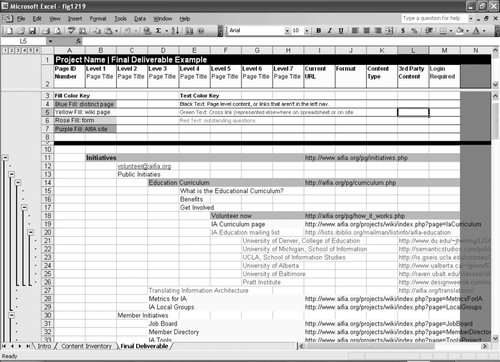 Or, if you're feeling a bit more ambitious, you can create a web-based inventory that presents the titles and unique identification numbers of each page for the site, such as that shown in Figure 12-20. Selecting the hypertext numbers pops up another browser window that shows the appropriate web page. Figure 12-20. A web-based content inventory You can create a content inventory[
|
EAN: 2147483647
Pages: 194
 ] as soon as you have completed the content mapping process. At different points in time, it can serve as an inventory of pages that need to be created, an inventory of architectural page mockups that need to be designed, and an inventory of designed pages that need to be reviewed before integration into the web site.
] as soon as you have completed the content mapping process. At different points in time, it can serve as an inventory of pages that need to be created, an inventory of architectural page mockups that need to be designed, and an inventory of designed pages that need to be reviewed before integration into the web site.