Do Not Rely on Backup
|
| < Day Day Up > |
|
Certainly, relying on regular backup is far from a complete solution (see Chapter 5 for more complete details on Windows backup). To begin with, any data entered since the last backup will not be recorded on any backup tape or other media. In some organizations, this period can represent a day or even a week or more of data. For example, say a backup is done every weekend. Everything written to disk during the intervening week could be lost if a system collapse occurs before the next backup window (the following weekend). Also, one must consider human error, faulty media, and backup hardware defects, all of which also result in data loss. One survey of 260 IT professionals found that 62 percent of all tape restores failed; that is, 62 percent failed to recover at least a portion of all the data that was sought (Exhibit 2).
Exhibit 2: Tape Restore Failure
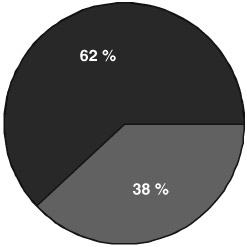
According to research done at Pepperdine University's economics department, 6 percent of business PCs will have an at least one instance of data loss in any given year, with an average cost of $2557 to fix. This figure includes the costs of retrieving and recovering the missing information, lost productivity, technical services, and the value of the data itself. Pepperdine states, though, that that is a conservative figure as it does not include the costs of such items as lost revenue or damage to reputation. Out of the total $11.8 billion in PC data losses suffered by businesses annually, the study attributes 42 percent ($4.96 billion) to hardware failure. This figure does not include damage caused by people dropping laptops, which is categorized as human error, nor does it include natural disasters such as floods or lightning that result in hardware failure.
To this point, though, only the cost of data residing on PCs has been considered. Most critical data these days is stored on servers, where the consequences of lost data can be even more catastrophic. Complicating the matter is the rapidly expanding mobile workforce where day-to-day operational data is stored on millions of laptop computers that simply cannot be backed up daily. So, while backups do have their place in helping to safeguard data, they should only be regarded as a last line of defense.
|
| < Day Day Up > |
|
EAN: N/A
Pages: 197