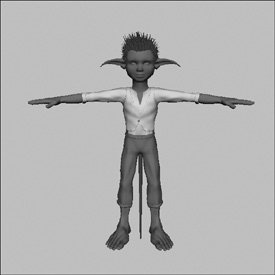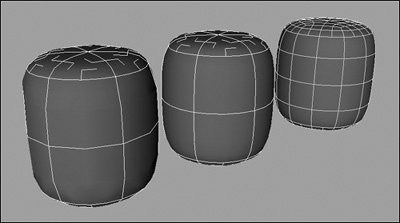Chapter 9. Subdiv Surfaces
| Subdivision surface modelingalso known as subdiv modeling or sub-Dscombines the freedom and utility of poly modeling with the smooth surfaces of NURBS objects (Figure 9.1). Subdivision surfaces share many attributes with smooth poly proxies: At the base level, both types of models have a low-res poly control cage, which surrounds a subdivided (smooth) higher-res mesh. The key difference between these model types is that subdivision surfaces are nested like a set of Russian dolls, with finer and finer detailed surfaces controlled by the rougher surfaces around them. Figure 9.1. This character was modeled in subdivision surfaces. Organic modeling is well suited to subdivs. Modeled by Raf Anzovin. Subdivision surfaces have two edit modes: standard and polygon. Polygon mode behaves similarly to polygon modeling and is nearly identical to a smooth proxy. In standard mode, you work primarily with vertices, which act similarly to NURBS control vertices (CVs). Standard mode allows you to switch back and forth between display levels, so you can toggle between low and high levels of detail on an object. This means you can add detail precisely where it's needed. Maya's subdivision surfaces are called hierarchical subdivs because each layer affects the ones beneath it In polygon mode, you see the edges of a polygon shape surrounding a smooth surface, which is the subdiv surface. In this mode, all the components are the same as in any other polygon, which means that they respond to polygon modeling tools and behave like poly objects. Standard mode includes a different set of components that can be manipulated at different display levels. Note that subdiv surfaces, like NURBS surfaces, have smoothness levels of Rough, Medium, and Fine, which you can activate using the 1, 2, and 3 keys, respectively ( Figure 9.2 ). Don't confuse these smoothness levels with display levels, which make the surface more complex. Figure 9.2. These are three copies of a subdivision cylinder. From left to right, they increase from display level 1 to 3. |
EAN: 2147483647
Pages: 185