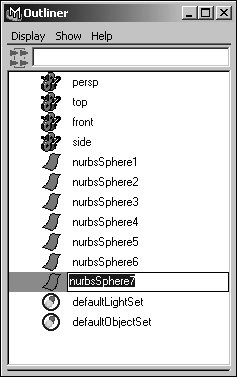Naming Objects
| Each time you create an object, Maya gives it a default name. This name is a description of the object, followed by the number of times that object type has been used in the scene. For example, nurbsSphere7 is the default name for the seventh NURBS sphere created in a scene (Figure 3.65). Figure 3.65. By default, the seventh NURBS sphere created in the scene is nurbsSphere7.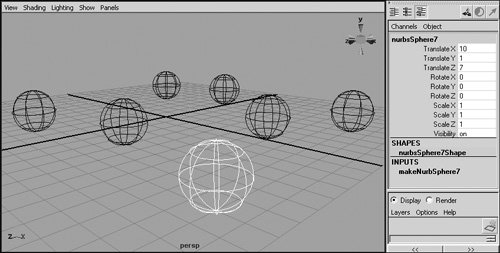 To make an object easy to find later, you can change its default name to something more descriptive. For example, if you create a torus that you intend to use as a tire, you can change its name to tire or even frontLeftTire. Using descriptive names keeps things organized and clear as you add objects to your scene. To change an object's name:
|
EAN: 2147483647
Pages: 185
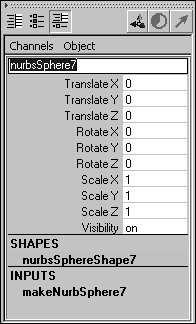
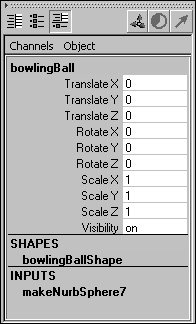
 Tips
Tips