About Primitive Types
| Maya includes three primary types of primitives: NURBS, polygons, and subdivs. Each of these types has its own strengths and weaknesses, making them appropriate for different types of models. About NURBSNURBS stands for Non-Uniform Rational B-Spline, which describes the mathematical nature of this type of object. Topologically, a NURBS surface is always a single surface with four edges, like a sheet of paper, which can be curved and stretched into different shapes (Figure 3.4). Figure 3.4. A NURBS torus, like all NURBS surfaces, is made from a single sheet of geometry.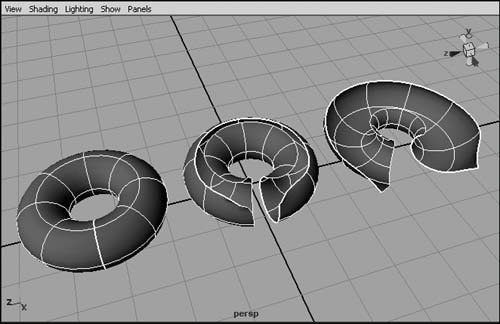 NURBS can provide smooth surfaces with relatively few control vertices, so you can easily control the general shape of the object. However, your ability to selectively add detail to a NURBS surface is limited, because its control points must always form a grid (even if it's a highly distorted grid). As a result, you can only increase the number of control vertices by increasing them across the surface in one or both directions. Also, because of NURB surfaces' simple topology (Figure 3.5), many objects require more than one NURBS surface. This makes NURBS inconvenient to use, if not impossible, for many types of objects. However, for simple objects, they provide a quick and easy way to create smooth surfaces. Figure 3.5. Due to the inherent limitations of NURBS surfaces, a NURBS cube primitive is constructed from six surfaces, one for each side.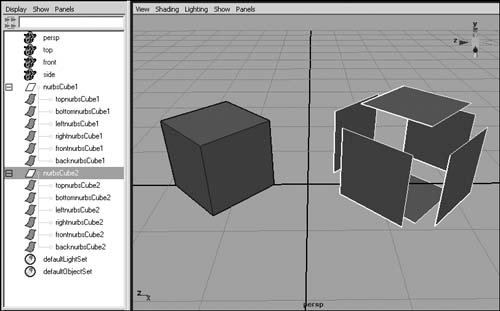 NURBS primitives are most useful when you intend to use them as primitives, alone or in combination, rather than modify them to create other shapes. For more information on NURBS objects, see Chapter 7. About polygonsPolygons are flat surfaces defined by three or more vertices, or points (Figure 3.6). By using Maya's tools to create many connected polygons, you can produce high-quality, smooth surfaces. Using fewer polygons results in low-resolution, fast-rendering surfaces (Figure, 3.7). Figure 3.6. Three and four-sided polygons are most common, but polygons can have any number of points.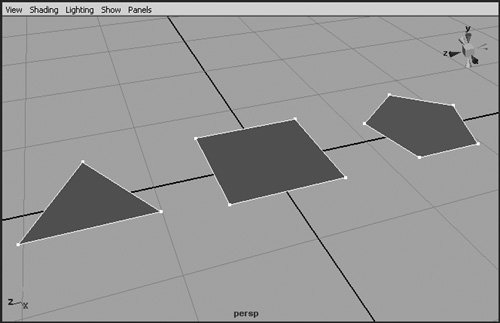 Figure 3.7. The sphere on the left is smoother, but the lower-resolution sphere on the right will render faster.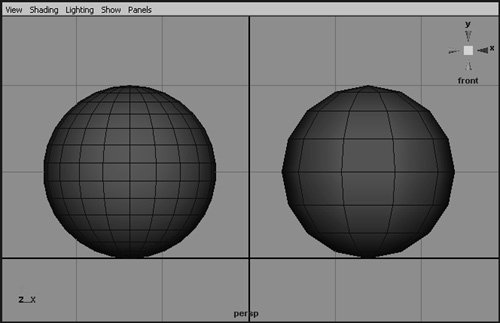 Unlike NURBS, you can create a shape with any topology as a single polygonal mesh, and you can add detail to the specific areas that need it. However, because the number of vertices increases with the number of polygons in an object, adjusting a polygonal object's general shape can be more time-consuming than doing so for an equivalent NURBS surface (Figure 3.8). Figure 3.8. A NURBS sphere (left) can be shaped into an egg by scaling the upper control vertices. A polygonal sphere (right) needs more vertices to be smooth, so it can't be reshaped as easily.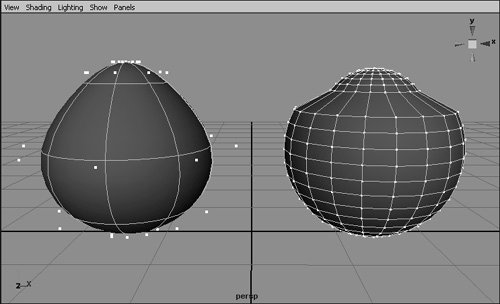 Polygon primitives are most useful as a starting point for creating more complex polygonal models, especially relatively low-resolution models. For more information on polygonal modeling, see Chapter 8. About subdiv surfacesSubdivision surfaces, or subdivs, combine the best aspects of both NURBS and polygons. Like a polygonal object, a subdiv surface uses only one mesh to define complex surfaces, and it provides the same smoothness and high-level control as a NURBS surface (Figure 3.9). Figure 3.9. The mug on the left is a subdiv surface. The mug on the right is the equivalent polygonal mesh.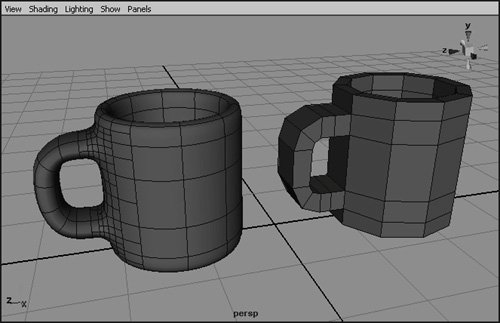 Although subdivs have been around since 1978, computer hardware has only recently become fast enough to make working with them manageable. Depending on the complexity of your model and the processing power of your computer, subdivision surfaces can be significantly slower to manipulate and render than NURBS or polygons. Subdiv primitives, like polygons, are most useful as a starting point for creating more complex models. Subdivision surfaces are particularly useful for high-resolution work. For more information on subdiv modeling, see Chapter 9. |
EAN: 2147483647
Pages: 185
- Challenging the Unpredictable: Changeable Order Management Systems
- The Second Wave ERP Market: An Australian Viewpoint
- Distributed Data Warehouse for Geo-spatial Services
- A Hybrid Clustering Technique to Improve Patient Data Quality
- Relevance and Micro-Relevance for the Professional as Determinants of IT-Diffusion and IT-Use in Healthcare
- Integration Strategies and Tactics for Information Technology Governance
- An Emerging Strategy for E-Business IT Governance
- Linking the IT Balanced Scorecard to the Business Objectives at a Major Canadian Financial Group
- Technical Issues Related to IT Governance Tactics: Product Metrics, Measurements and Process Control
- Governance Structures for IT in the Health Care Industry