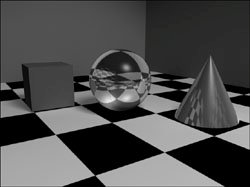Chapter 16. Cameras and Rendering
| Creating images in Maya, whether for print or video, depends on rendering. When you render a scene, you create a two-dimensional image based on a specified three-dimensional view of your scene. Maya does intensive mathematical calculations to realistically create lighting, shadows, reflections, and textures. You can take even a simple scene and make it look more realistic by rendering it (Figure 16.1). Alternately, you can use the toon features, new in Maya 7.0, to create a more stylized effect (Figure 16.2). Figure 16.1. Even these simple primitives look more like real objects when they're rendered. Figure 16.2. Maya 7's new toon rendering features allow you to create the illusion of hand-drawn, cel-shaded images and animations. Maya comes with four different renderers: Maya Software, Maya Hardware, Maya Vector, and Mental Ray. Each of these renderers uses a different method to generate an image from a Maya scene. Because certain effects can only be created with a specific renderer, it's important to know the capabilities of each one. Each renderer has its own settings, which you can view and change in the Render Settings window, along with the common render settings. |
EAN: 2147483647
Pages: 185