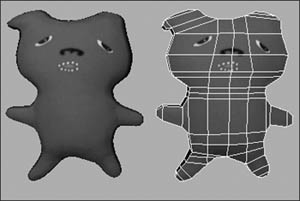About Polygons
|
| Polygon meshes facilitate extremely flexible modeling because they can be used to produce high-quality, smooth surfaces as well as low-resolution, fast-rendering surfaces. Games can use only a small amount of polygons per surface (called low-poly models) in order for game engines to render them on the fly. Thus, polygons are the surface type of choice for game and Internet developers. A proficient modeler can create a good-looking, fast-loading model by using just a few well-placed polygons (Figure 3.33). Figure 3.33. A low-polygon model renders fast and can be developed quickly (this one is by Andrew Britt). Polygons have many components, which you use to manipulate the final look of the surface. The components themselves are made up of faces, edges, and vertices (Figure 3.34)all of which combine to help define the shape of the polygonal object. Each of these components can be manipulated individually, giving the creator precise control of polygon construction. Figure 3.34. Faces, edges, and vertices make up the polygon components. You can create polygons, or polys for short, one at a time, slowly adding to the surface's resolution. Or you can start with a very simple poly object (for example, a poly primitive; see the next section), and use the Smooth command to add more individual polys, increasing the surface's resolution and smoothness (Figure 3.35). To learn more about the Smooth command, see Chapter 8 "Polygons." Figure 3.35. You can start with a simple poly object, like a poly primitive (left), and use the Smooth command to add more individual polys (right). Subdivisions are an important part of a polygonal mesh. The number of subdivisions in the poly surface determines how smooth the final surface will render (Figure 3.36). Decreasing the number of subdivisions results in fewer faces, making the surface appear much more angular. You can set the number of poly subdivisions before or after you create an object. You can also subdivide individual polygons, giving you precise control over the final number of polygons. (Note that use of the word subdivision in reference to subdividing polygons is not the same as subdiv surfaces, discussed later in this chapter.) Figure 3.36. The smoothness of the final surface is determined by the number of subdivisions in the poly surface. The default surface is on the left; subdivisions have been added on the right. |
|