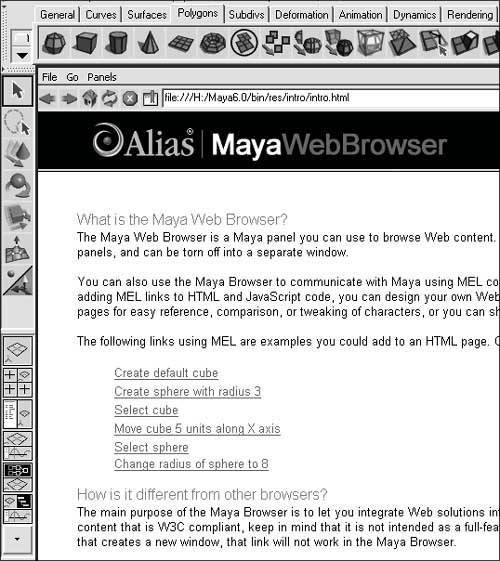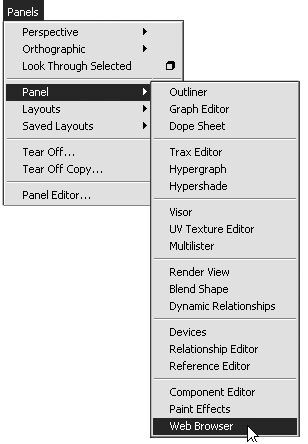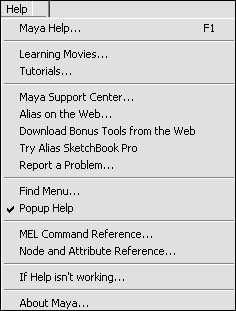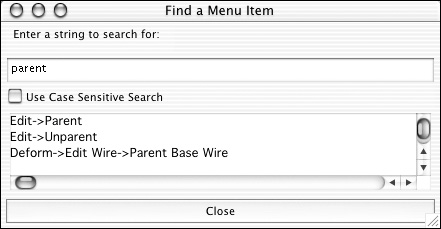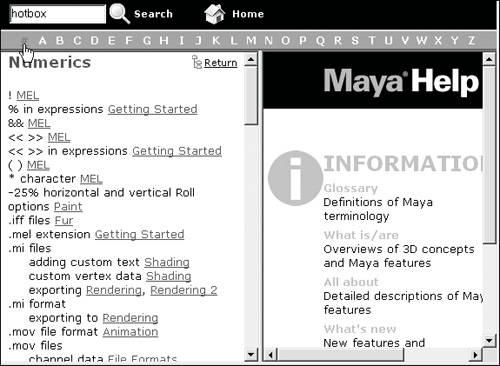Maya Help
|
| Maya's manual comes preloaded in the help files. You can search these files by topic or browse through them page by page. The help files are a good resource when you want additional information about a specific topic. Maya offers an integrated Web browser that's a great way to view the help files instead of having to toggle from one program from another. Because it is integrated into Maya it allows the Web pages to execute MEL commands that can control what happens in Maya (Figure 1.85). Figure 1.85. The new integrated Web browser gives you convenient access to help docs and tutorials. You can load the Web browser into your pane by selecting Panels > Panel > Web Browser (Figure 1.86). Figure 1.86. You can assign the Web browser to a panel in your viewport through the panel menu. Under the Help menu in the upper right-hand corner of the Maya interface are links to the tutorials, search functions, an index of topics and definitions, and a Find menu feature in case you forget where a menu item is located (Figure 1.87). Figure 1.87. The Help menu provides ways to search and browse for information on specific topics. The Tutorials and Learning Movies include tutorials and references that are easy to navigate, many of which offer step-by-step instructions for common Maya tasks. The Contents and Search function allows you to type in a topic on which you would like more information and shows you a list of links categorized by the percentage of relevance to the topic you chose (Figure 1.88). Figure 1.88. The Contents and Search window in the Help menu shows multiple listings for additional information on a specified topic.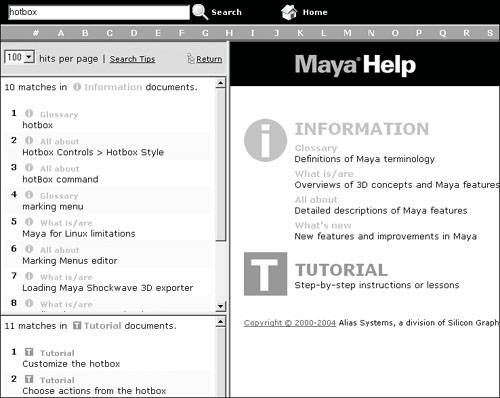 The Find a Menu Item feature allows you to type in the name of a topic or function and get the item's menu and path (Figure 1.89). This can be particularly useful when you know what a function is called but can't remember on what menu it resides. Figure 1.89. The Find a Menu Item feature is a quick way to find every menu in which any given command is located. Maya's Index is similar to an index in the back of a book. You pick the topic you want from an alphabetical listing, and Maya gives you a definition as well as relevant information on the topic (Figure 1.90). Figure 1.90. The Index contains command definitions and tutorials for all the Maya help files. |
|