Keyboard Shortcuts
|
| Any function in Maya can have an associated keyboard shortcut, or hotkey. Hotkeys can be huge time-savers, because you can use them rather than go to the menu bar to select a function or command. Maya has many default hotkeys, which we recommend keeping until you become more adept with the interface. Later, you may find that you want to set up hotkeys for particular commands that you use regularly. The following describes how to create a new hotkey or view the currently set hotkeys. To create a new hotkey:
|
|
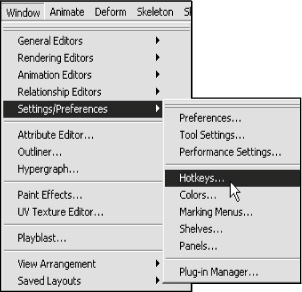
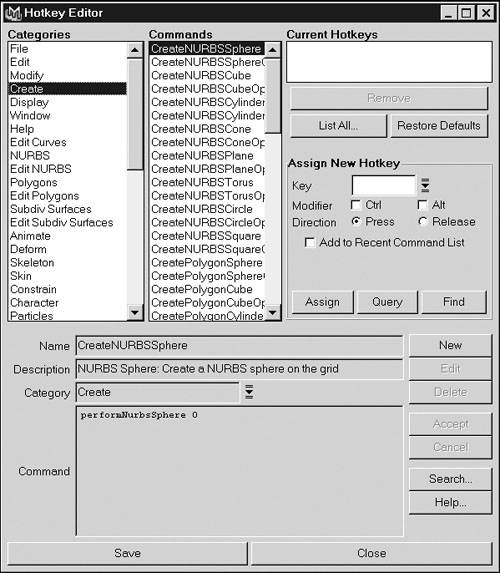
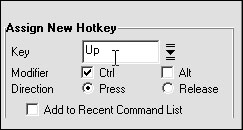
 Tip
Tip