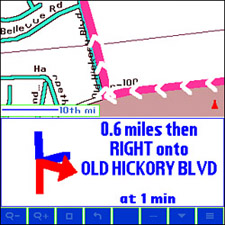GPS and the Treo
| If you've ever tinkered with a GPS (Global Positioning System) receiver, you already know how handy they can be for marking a geographical location or charting a route from point A to point B. Several GPS receivers are available for use with Treo devices. Although you might stumble across a GPS receiver that you can wire to your Treo, most are Bluetooth devices, which makes sense given that it's much more convenient to forgo a wire from device to device. Following are several popular Bluetooth GPS receivers that you can use with your Treo:
A big part of using any GPS receiver with your Treo is the software used to access GPS data. This software can be as simple as a display of GPS coordinates or as advanced as a full-blown graphical map complete with points of interest. Some applications also allow you to enter a destination and then provide exact directions to guide you there. Of course, maps for the more powerful applications have to be downloaded and installed on your device. These maps can get fairly large, so generally you install only a few counties or cities at a time unless you take advantage of a memory card for storing them. Navigate with a GPS ReceiverNavigating with a GPS receiver can be made easy by selecting the right application. One such application is Mapopolis, which is bundled with some GPS receivers and is also available online at http://www.mapopolis.com/. The Mapopolis website includes maps you can download for areas within the United States, Canada, and western Europe. An even better option, if you don't mind spending more money, is to buy a NavCard, which is a memory card preloaded with maps for the entire United States or a U.S. region. Figure 14.8 shows the Mapopolis application busy at work guiding me around my hometown of Nashville with the help of a Bluetooth GPS receiver. In this example, I specified a destination, and Mapopolis gave me detailed directions as I traversed the route on the onscreen map. Figure 14.8. By using a powerful mapping application such as Mapopolis, you can max out the effectiveness of a GPS receiver.
Navigating via a GPS receiver is not only cool from a gadget perspective, but can also become an essential tool if you travel a lot to unfamiliar places. I have friends who regularly make business trips to unfamiliar locations, and they find their GPS receivers to be irreplaceable for navigating quickly to their destination without the hassle and distraction of resorting to a paper map. Find a GeocacheIt's one of the oldest games in the worldthe treasure hunt! I stumbled across a new hobby a few years ago when I heard about people using GPS receivers to find hidden objects in public places. The activity, known as geocaching, has since grown into a fairly large phenomenon. It works like this: Someone hides an object in a public place and records the GPS coordinates. The person then posts these coordinates on the official Geocaching website (http://www.geocaching.com/), along with any pertinent information about the object. Other geocachers then search the Geocaching website by location to learn about hidden objects in their area. The actual objects hidden in a geocache range from small toys to log books where you record your name and date. Figure 14.9 shows a geocache near where I live that I found with my nephew, Ryan. I have to warn you that even though you have an object's GPS coordinates, it isn't always easy to find. Figure 14.9. On the official Geocaching website, you can search for and find geocaches hidden near you. Geocaching has evolved quite a bit over the past few years. There are now several different kinds of specialty caches, such as "travel bugs," which are objects that are moved from cache to cache. The idea behind a travel bug is that they are tagged with unique identifiers that allow you to track their movement through the Geocaching website. One of the most exciting aspects of geocaching is that you can easily create your own geocache for others to find and enjoy. |
- The Four Keys to Lean Six Sigma
- Key #1: Delight Your Customers with Speed and Quality
- Key #3: Work Together for Maximum Gain
- Making Improvements That Last: An Illustrated Guide to DMAIC and the Lean Six Sigma Toolkit
- The Experience of Making Improvements: What Its Like to Work on Lean Six Sigma Projects