| We have already said that if you "own" a domain, then, as such, you have the responsibility of ensuring that the data it contains is correct. You are the authority on that domain for the rest of us! All this data is passed to the name servers through a series of files known as the "zone" files. This is the authoritative data for the domain. So what is a zone? When a domain is small and doesn't contain any subdomains, it appears that the zone is simply another name for the domainthe zone files contain data about the domain. Unfortunately, it's not quite that simple, so let's look at an example to make it a little clearer. Let's assume that we currently manage a domain named "bigcompany.com" and the company is growing from a small business into a large multinational. At the moment, it consists of a single domain/zone and the name servers managing the domain will have a zone file containing all the machines for "bigcompany.com." This existing DNS configuration is shown in Figure 16.5, with the name servers shown as ns0 and ns1. Figure 16.5. The current domain of "bigCompany." 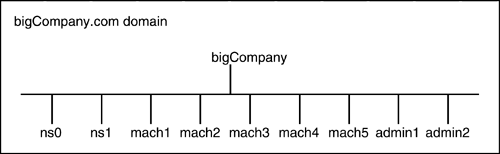
Now we decide that we can't manage it all ourselves. There are too many machines being added and removed for us to keep track of, so we'll split them into smaller, more manageable chunks. We've decided to divide the domain into five subdomains: north, south, east, west, and administrative. To do this, we need to create the following subdomains: north.bigcompany.com. south.bigcompany.com. east.bigcompany.com. west.bigcompany.com.
OK, we have defined the domains, but who will manage them? There's no point leaving them under the control of the original name servers as that gives us the same problem that we originally had. So, we'll allocate a pair of name servers to each subdomain and keep the original name server for managing the administrative machines, as shown in Figure 16.6. The task of allocating responsibility is known as "delegation." Once the subdomain has been delegated, the name servers responsible become authoritative over their zones. The completed "bigcompany.com" domain will look like the one in the figure. Figure 16.6. The subdomains of "bigCompany." 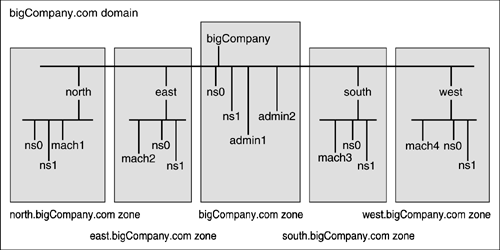
Zone Transfers Slaves obtain their data from the masters through a mechanism known as a "zone transfer." The slave carries this out automatically, using a program called named.xfer. This is made possible because part of the set-up process when configuring the slave involves defining the master of a particular zone so that the slave knows where to retrieve its data. |