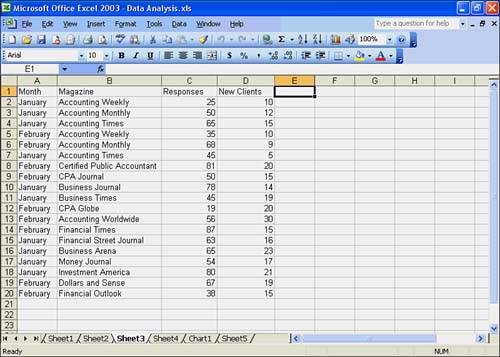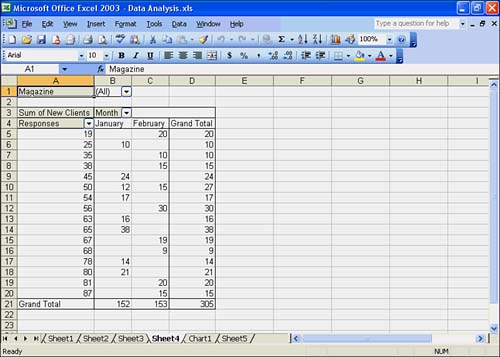What Is a Pivot Table?
| A pivot table lets you analyze, summarize, and manipulate data in large lists, databases, worksheets, workbooks, tables, or other collections of data. Pivot tables offer flexible and intuitive analysis of data. It's called a pivot table because you can move fields with the mouse to provide different types of summary lists; that is, the table can change, or "pivot." Although the data that appears in pivot tables looks like any other worksheet data, you cannot directly enter or change the data in the data area of a pivot table. The pivot table is linked to the source data, and what you see in the cells of the table are read-only amounts. However, you can change the formatting (Number, Alignment, Font, Border, Patterns) and choose from a variety of computation options such as SUM, AVERAGE, MIN, and MAX. You can create a pivot table from several sources. The default, and most common choice, is to create a pivot table from an Excel list or database. You can also create a pivot table from an external data source, such as an Access database, multiple consolidation ranges, or another pivot table. A Pivot Table ExampleSuppose you have a list of magazine advertisements. A simple pivot table is useful for tracking the magazine advertisements for an accounting firm. Figure 18.1 shows an example of a worksheet with a list of magazine advertisements. It contains the month, magazine, and number of responses and new accounts. Figure 18.2 shows a typical pivot table for tracking the magazine advertisements. Figure 18.1. List of magazine advertisements for an accounting firm. Figure 18.2. Typical pivot table. In this hour , you learn how to create a pivot table just like the one in Figure 18.2. |
EAN: 2147483647
Pages: 279