8.1 Static and Dynamic Files
| |
Static files and directories contain information that usually does not change after system installation. The files that fall into this category are executable files, libraries, applications, and so on. This part contains /sbin , /usr , and the application directories under /opt . As these files are also shared among many systems in a network where diskless or dataless clients are used, they are also called shared files. The dynamic files are those that are found in other directories like the /var directory, which holds most of the log files. In fact, the name var also comes from "variable." Similarly, you place temporary files in the /tmp directory. Most of the applications also put their temporary files in the /var/tmp directory and it continuously changes. Contents of the home directory also change whenever a user is created or deleted or whenever a user makes changes to any of his or her files. Figure 8-1 shows the division of a file system into static and variable directories.
Figure 8-1. Static and dynamic directories.
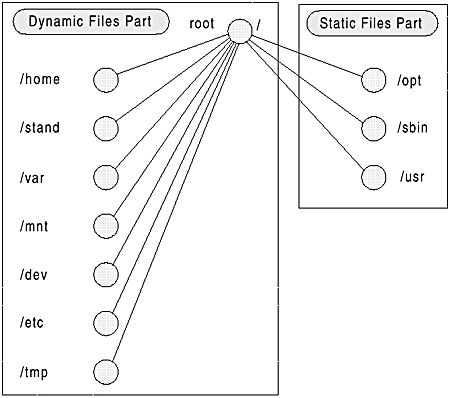
To keep the logical division of files and directories, HP-UX keeps all application directories separate from system directories so that these two types of files never get mixed with each other. Similarly, executable and nonexecutable files and directories are also kept separate from each other. In the following part of this chapter, you will get a brief introduction to the contents of each directory under the root directory. The directory tree is specific to HP-UX version 10.x and above.
| |
| |
| Top |
EAN: 2147483647
Pages: 390